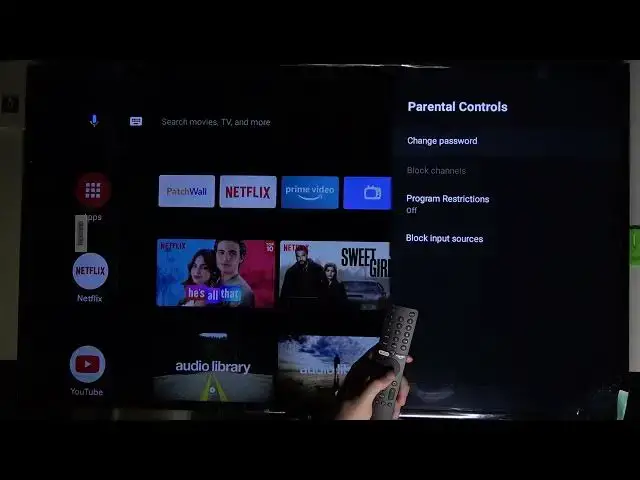
How to Change Parental Controls Password on Xiaomi Mi LED TV P1 - Control What you Children Watch
Jul 7, 2024
Discover more: https://www.hardreset.info/devices/xiaomi/xiaomi-mi-led-tv-p1/
In this video, I will show you how to set a different password for the parental control feature on Xiaomi Mi LED TV P1. This is a very useful option because you can restrict the content your kids can watch on Xiaomi Mi LED TV P1. Block YouTube or other apps with the password and anybody who will want to open YouTube on Xiaomi Mi LED TV P1 will need te to provide an actual password.
Follow us on Instagram ► https://www.instagram.com/hardreset.info
Like us on Facebook ► https://www.facebook.com/hardresetinfo/
Tweet us on Twitter ► https://twitter.com/HardResetI
Support us on TikTok ► https://www.tiktok.com/@hardreset.info
Use Reset Guides for many popular Apps ► https://www.hardreset.info/apps/apps/
How to turn on Parental Control on Xiaomi Mi LED TV P1? How to control the content on Xiaomi Mi LED TV P1? How to protect your children while using the internet? How to set up a content filter on Xiaomi Mi LED TV P1? How to restrict access to Fortnite on Xiaomi Mi LED TV P1? How to limit youtube time on Xiaomi Mi LED TV P1?
#xiaomip1tv #xiaomiledtv #hardresetinfo
Show More Show Less #TV & Video
#TV & Video Equipment
#Other

