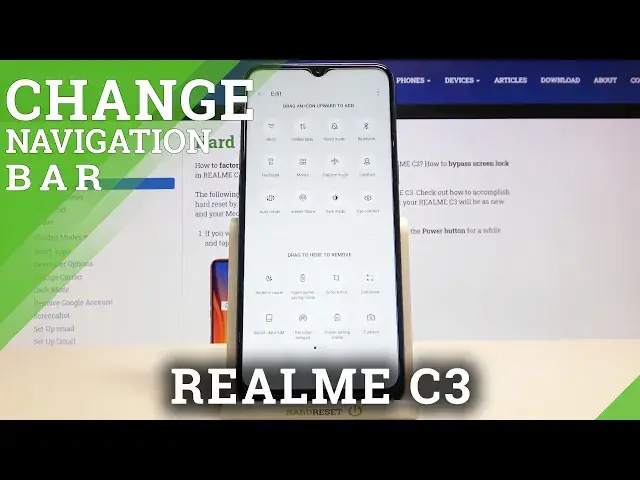
How to Change Notification Bar Icons in Realme C3 – Add Shortcuts
Jul 14, 2024
Check out more about Realme C3: https://www.hardreset.info/devices/realme/realme-c3/
In the show tutorial, presented above, we would like to show you how to Change Notification Bar Icons in Realme 3C! This way, you'll be able to Add Shortcuts to Top Menu on your Realme and make using it much faster and efficient. So, stay with us, pick shortcuts to options that you are using most often and make your life easier. Follow instructions and let's begin!
How to Change Icon on Notification Bar in REALME C3? How to Change Icon Style on Notification Bar in REALME C3? How to Change Icons Style on Notification Bar in REALME C3? How to Change Icons on Notification Bar in REALME C3? How to update Icon Shape on Notification Bar in REALME C3? How to change Icon Look on Notification Bar in REALME C3? How to Personalize REALME C3? How to Select Icon Look of Notification Bar in REALME C3? How to Choose Icon Look of Notification Bar in REALME C3?
Follow us on Instagram ► https://www.instagram.com/hardreset.info
Like us on Facebook ► https://www.facebook.com/hardresetinfo/
Tweet us on Twitter ► https://twitter.com/HardResetI
Show More Show Less 
