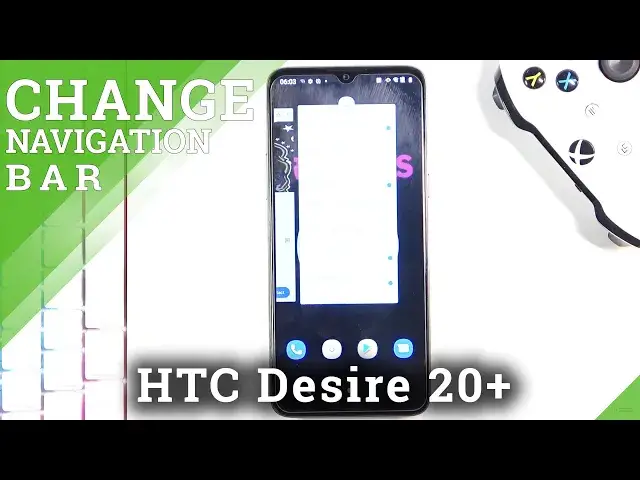
How to Change Navigation Buttons to Gestures in HTC Desire 20+ - Navigation Settings
Jul 13, 2024
Read more info about HTC Desire 20+:
https://www.hardreset.info/devices/htc/htc-desire-20-plus/
Are you looking for a method that allows you to use gestures as a navigation in HTC Desire 20+? Do you want to learn how to successfully switch to gesture navigation bar HTC Desire 20+? Check out the presented instructions, where we explain to you how to change navigation buttons to gestures in HTC Desire 20+. If you do not like the appearance or navigation type, you can freely change it. Follow our instructions and discover how to switch to the gesture navigation easily. Manage your phone system only using swipes. Open settings and repeat actions after our expert, you’ll learn quickly. Let’s choose between buttons and gestures as a navigation in HTC Desire 20+. Visit our HardReset.info YT channel and discover many useful tutorials for HTC Desire 20+.
How to change bar navigation in HTC Desire 20+? How to manage navigation bar in HTC Desire 20+? How to open navigation bar settings in HTC Desire 20+? How to customize navigation bar in HTC Desire 20+? How to set up a navigation bar in HTC Desire 20+? How to change navigation bar settings in HTC Desire 20+? How to enter navigation bar settings in HTC Desire 20+? How to find navigation bar settings in HTC Desire 20+? How to locate navigation bar settings in HTC Desire 20+? How to customize navigation bar settings in HTC Desire 20+? How to check navigation bar options in HTC Desire 20+? How to manage navigation bar in HTC Desire 20+? How to manage home, back and recent button in HTC Desire 20+? How to change navigation bar appearance in HTC Desire 20+? How to change appearance of the navigation bar in HTC Desire 20+?
Follow us on Instagram ► https://www.instagram.com/hardreset.info
Like us on Facebook ► https://www.facebook.com/hardresetinfo/
Tweet us on Twitter ► https://twitter.com/HardResetI
Show More Show Less 
