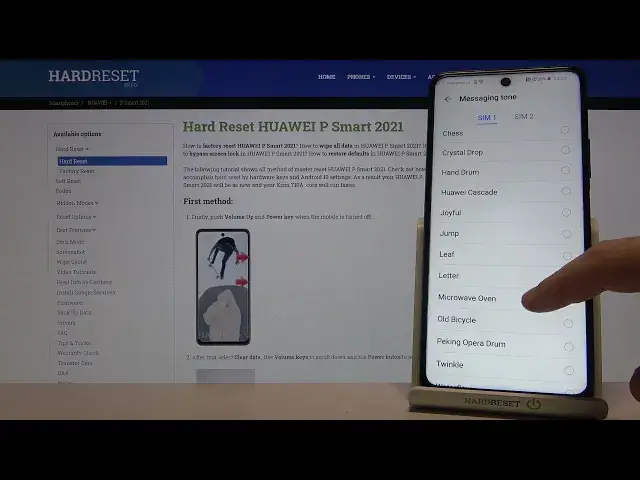
How To Change Messaging Tones in Huawei P Smart 2021 – Messaging Sounds
Apr 20, 2024
Check out more info about Huawei P Smart 2021: https://www.hardreset.info/devices/huawei/huawei-p-smart-2021/
In today’s guide, we would like to show you how to easily Change Messaging Tones in Huawei P Smart 2021! Follow all steps from above, and find out how to Access a list of Messaging Sounds, pick the one that you like the best and set it up successfully. So, just watch out for the tutorial, and choose the Massage Tone that’s the most pleasant to hear for you as a Device User. Let’s get started!
How to Change Messaging Sound in HUAWEI P SMART 2021? How to Manage Messaging Tones in HUAWEI P SMART 2021? How to Change Message Sound in HUAWEI P SMART 2021? How to Change Messaging Tone in HUAWEI P SMART 2021? How to Manage Messaging Tone in HUAWEI P SMART 2021? How to Set UP Different Messaging Tone in HUAWEI P Smart 2021? How to Choose Different Messaging Tone in HUAWEI P Smart 2021? How to Change Message Tone in HUAWEI P SMART 2021?
#HuaweiPSmart2021 #HuaweiMessagingTones #MessagingTones
Follow us on Instagram ► https://www.instagram.com/hardreset.info
Like us on Facebook ► https://www.facebook.com/hardresetinfo/
Tweet us on Twitter ► https://twitter.com/HardResetI
Support us on TikTok ►https://tiktok.com/@hardreset.info
Use Reset Guides for many popular Apps ► https://www.hardreset.info/apps/apps/
Show More Show Less 
