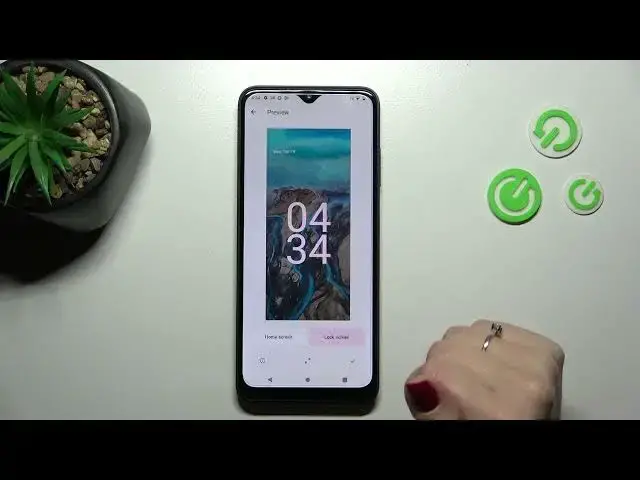
How to Change Lock Screen Wallpaper on T-MOBILE Revvl 6 Pro?
Jul 22, 2024
Check more info about T-MOBILE Revvl 6 Pro:
https://www.hardreset.info/devices/t-mobile/t-mobile-revvl-6-pro-5g/tutorials/
Hello Everyone! One of the easiest ways to customize your T-MOBILE Revvl 6 Pro in your own way - is to set your own Lock Screen Wallpaper. You can choose from those available on your T-MOBILE Revvl 6 Pro by default, or use a photo from your gallery, or download some unusual wallpaper using a third-party application. With a little diving into your T-MOBILE Revvl 6 Pro settings, you can set any image as the background for the Lock Screen and Home Screen together or separately. Follow our Expert's steps and we will show you how to set your best-loved image on T-MOBILE Revvl 6 Pro. Also visit our HardReset.Info YT Channel and find more videos for your T-MOBILE Revvl 6 Pro.
How do I change my Android Lock screen?
How to Customize Lock Screen on T-MOBILE Revvl 6 Pro?
How to Change Lock Screen Image on T-MOBILE Revvl 6 Pro?
#ChangeScreenPicture #AndroidSettings #TMOBILERevvl6Pro
Follow us on Instagram ► https://www.instagram.com/hardreset.info
Like us on Facebook ► https://www.facebook.com/hardresetinfo/
Tweet us on Twitter ► https://twitter.com/HardResetI
Support us on TikTok ► https://www.tiktok.com/@hardreset.info
Use Reset Guides for many popular Apps ► https://www.hardreset.info/apps/apps/
Show More Show Less #Online Goodies
#Skins, Themes & Wallpapers

