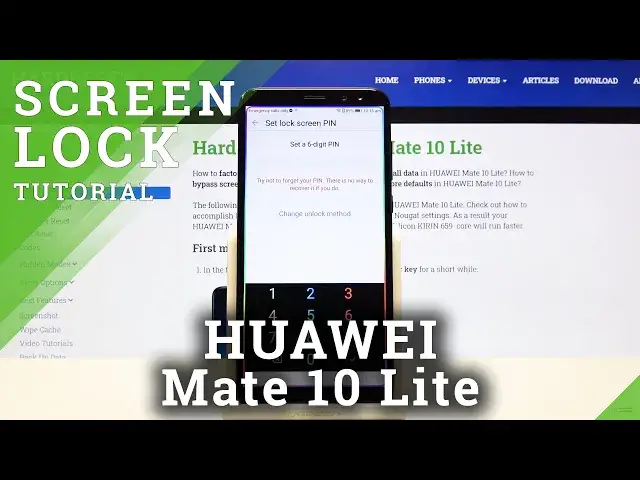
How to Change Lock Method on HUAWEI Mate 10 Lite – Screen Lock Options
Apr 29, 2024
Learn more info about HUAWEI Mate 10 Lite: https://www.hardreset.info/devices/huawei/huawei-mate-10-lite/
Make your HUAWEI device secure and protect your personal data on it. The best way to do this is to change the Lock Method to a more reliable one, or simply change the previous password (or pattern). To get it right, repeat the instructions above step by step. And if you want to know more about your gadget - watch more tutorials about this model on our channel!
How to Change Lock Method in HUAWEI Mate 10 Lite? How to Find Lock Screen Option in HUAWEI Mate 10 Lite? How to Manage Lock Screen Settings in HUAWEI Mate 10 Lite? How to set up Screen Lock in HUAWEI Mate 10 Lite? How to use Password Protection in HUAWEI Mate 10 Lite? How to use Passcode in HUAWEI Mate 10 Lite? How to activate Passcode in HUAWEI Mate 10 Lite? How to Protect your HUAWEI Mate 10 Lite? How to change Passcode in HUAWEI Mate 10 Lite? How to change Screen Lock in HUAWEI Mate 10 Lite?
Follow us on Instagram ► https://www.instagram.com/hardreset.info/
Like us on Facebook ► https://www.facebook.com/hardresetinfo/
Tweet us on Twitter ► https://twitter.com/HardresetI/
Show More Show Less 
