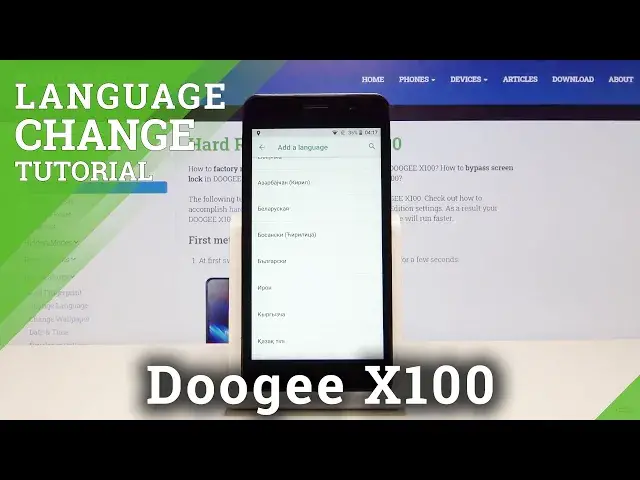
How to Change Language on DOOGEE X100 - Language List
Jul 18, 2024
Learn more info about DOOGEE X100: https://www.hardreset.info/devices/doogee/doogee-x100/
Find the easy method to choose the preferable System Language from the available list in your DOOGEE X100. Now all settings and inscriptions on your phone will be in your native language (or you can set any other language to learn it). Do not forget to subscribe to our channel to find out more secret features of your device and use it with pleasure!
How to set up Language on DOOGEE X100? How to add a new Language on DOOGEE X100? How to change Language on DOOGEE X100? How to choose a new Language on DOOGEE X100? How to turn on a new Language on DOOGEE X100? How to turn off Language on DOOGEE X100? How to open the List of Languages on DOOGEE X100? How to get access to the Language Settings on DOOGEE X100? How to manage Language Settings on DOOGEE X100?
Follow us on Instagram ► https://www.instagram.com/hardreset.info/
Like us on Facebook ► https://www.facebook.com/hardresetinfo/
Tweet us on Twitter ► https://twitter.com/HardresetI/
Show More Show Less #Java (Programming Language)

