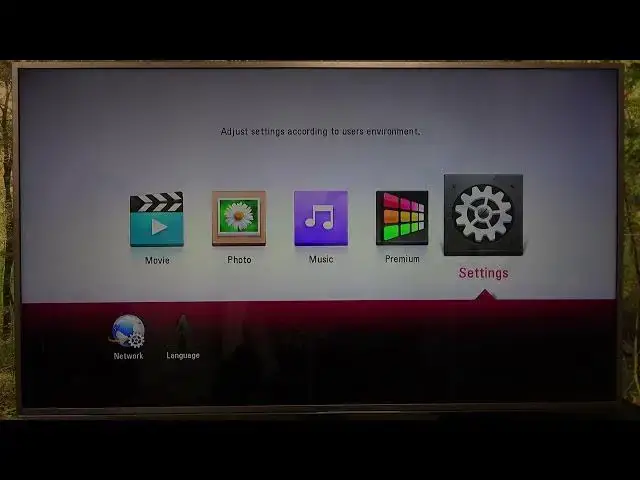
How To Change Language LG Blu-Ray
Aug 6, 2024
Find out more: https://www.hardreset.info/devices/
Unlock the full potential of your LG Blu-Ray player by mastering the language settings! Our comprehensive guide, "How To Change Language LG Blu-Ray," is tailored for tech enthusiasts and everyday users alike. Whether you're a global movie buff or just got your hands on a foreign Blu-Ray, this tutorial is your go-to resource. We delve deep into the nuances of navigating the LG Blu-Ray interface, making language adjustments a breeze. From English to Español, Français to 日本語, discover the simplicity of customizing your viewing experience. Join us as we explore tips, tricks, and hidden features to enhance your movie nights. Perfect for anyone looking to personalize their entertainment setup or troubleshoot language barriers, this video is packed with insightful, user-friendly advice. Stay tuned and transform your LG Blu-Ray player into a multilingual marvel!
#LGBluRaySetup
#TechTutorial
#LanguageSettings
Related "How To" Questions:
How to access the settings menu on your LG Blu-Ray player?
How to find the language options in LG Blu-Ray settings?
How to switch from one language to another on LG Blu-Ray?
How to save the language settings on your LG Blu-Ray player?
How to troubleshoot common language setting issues on LG Blu-Ray?
Follow us on Instagram ► https://www.instagram.com/hardreset.info
Like us on Facebook ► https://www.facebook.com/hardresetinfo/
Tweet us on Twitter ► https://twitter.com/HardResetI
Support us on TikTok ► https://www.tiktok.com/@hardreset.info
Use Reset Guides for many popular Apps ► https://www.hardreset.info/apps/apps/
Show More Show Less 
