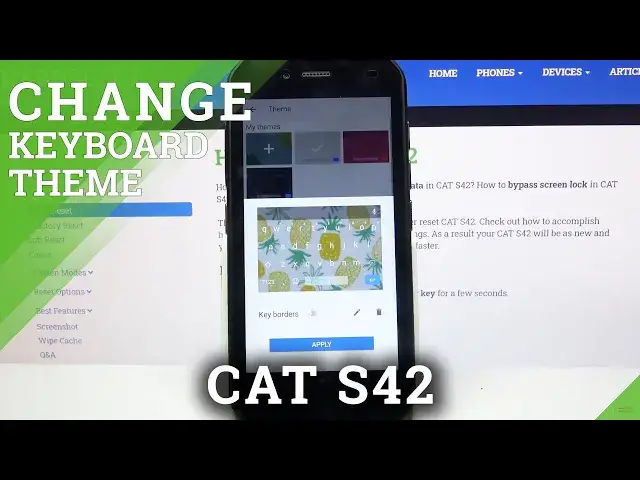
How to Change Keyboards Background with Picture in Cat S42 - Customize Keyboard
Jul 9, 2024
Find out more information Cat S42: https://www.hardreset.info/devices/cat/cat-s42/
In this video, we would like to present to you, how to pick your favorite pictures, and set it up as your Cat S42 Keyboards Background! After locating Theme Settings, you’ll be able to click on the desired photo, move it, scale it, and even adjust the brightness of it. Then, you’ll be able to Turn On/Off Key Bordars and finally Apply Customized Theme, by simple click. So, in order to create the perfect Keyboard for you, watch this video and repeat the presented instructions on your Cat Device. Let’s begin!
How to customize Keyboard Theme in CAT S42? How to refresh Keyboard Theme in CAT S42 mobile? How to personalize Keyboard Theme in CAT S42 smartphones? How to change Theme of Keyboard in CAT S42?
#CatS42 #CustomizeKeyboard #ChangeKeyboardsBackground
Follow us on Instagram ► https://www.instagram.com/hardreset.info
Like us on Facebook ► https://www.facebook.com/hardresetinfo/
Tweet us on Twitter ► https://twitter.com/HardResetI
Support us on TikTok ►https://tiktok.com/@hardreset.info
Use Reset Guides for many popular Apps ► https://www.hardreset.info/apps/apps/
Show More Show Less #Skins, Themes & Wallpapers

