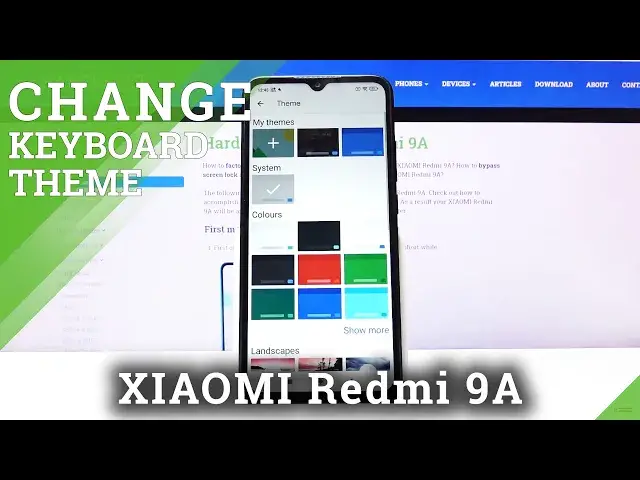
How to Change Keyboard Theme on XIAOMI Redmi 9A – Personalize Keyboard Look
Jul 18, 2024
Learn more info about XIAOMI Redmi 9A: https://www.hardreset.info/devices/xiaomi/xiaomi-redmi-9a/
Easily, just by following the presented steps, you’ll be able to customize Keyboard Theme on your XIAOMI Redmi 9A. Make your device's keyboard background special and interesting! In this video, we'll show you how to quickly and correctly enter the Keyboard Settings of your phone and change the theme picture (you can even put your own photo on the background). Let's visit our HardReset.info YT channel and get more useful tutorials!
How to Customize Keyboard in XIAOMI Redmi 9A? How to Change Keyboard Theme on XIAOMI Redmi 9A? How to refresh Keyboard Theme in XIAOMI Redmi 9A? How to personalize Keyboard Theme in XIAOMI Redmi 9A? How to change Theme in XIAOMI Redmi 9A? How to customize Keyboard in XIAOMI Redmi 9A?
Follow us on Instagram ► https://www.instagram.com/hardreset.info/
Like us on Facebook ► https://www.facebook.com/hardresetinfo/
Tweet us on Twitter ► https://twitter.com/HardresetI/
Show More Show Less 
