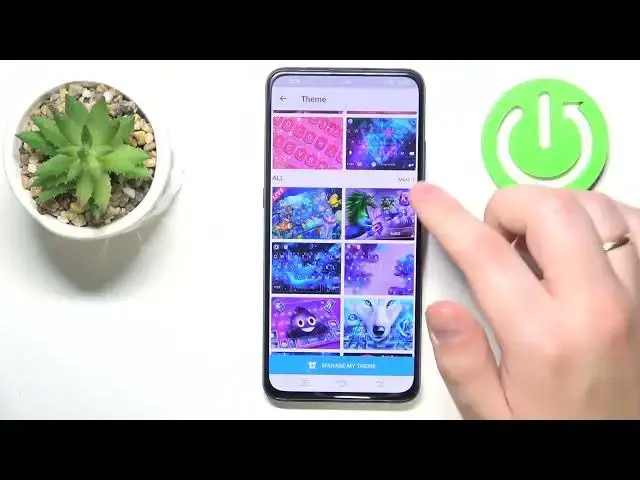
How to Change Keyboard Style in VIVO - Customizing the Keyboard Theme & Appearance
Aug 2, 2024
You are always welcome to visit our web portal to learn more about mobile devices and more: https://www.hardreset.info/
Want to add a touch of personalization to your VIVO smartphone? Look no further! In this video tutorial, we'll show you how to customize the Kika keyboard theme on your VIVO device. With Kika Keyboard, you can give your keyboard a fresh and unique look that matches your style. Whether you prefer vibrant colors, elegant designs, or minimalistic themes, we've got you covered. We'll walk you through the step-by-step process of accessing the Kika Keyboard settings on your VIVO phone and selecting from a wide range of beautiful themes and styles. From changing the background image to customizing key colors and fonts, you'll have full control over your keyboard's appearance. Join us and learn how to personalize your VIVO keyboard with Kika Keyboard themes. Don't forget to like, share, and subscribe for more VIVO customization tips and tricks!
How to set a custom keyboard theme on a VIVO smartphone? How to change the Kika keyboard theme in VIVO? How to personalize the keyboard style and theme on a VIVO mobile device?
#VIVOPhone #Keyboard #VIVOInput
Follow us on Instagram ► https://www.instagram.com/hardreset.info
Like us on Facebook ►
https://www.facebook.com/hardresetinfo/
Tweet us on Twitter ► https://twitter.com/HardResetI
Support us on TikTok ► https://www.tiktok.com/@hardreset.info
Use Reset Guides for many popular Apps ► https://www.hardreset.info/apps/apps/
Show More Show Less 
