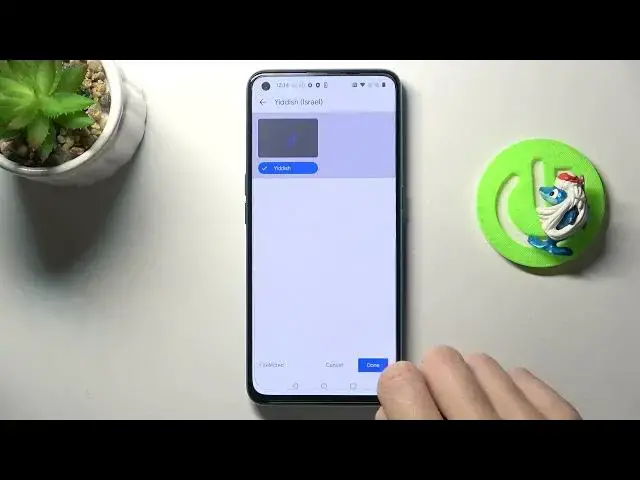
How to Change Keyboard Language on OnePlus Nord CE 5G?
Jul 5, 2024
Check more info about OnePlus Nord CE 5G:
https://www.hardreset.info/devices/oneplus/oneplus-nord-ce-5g/
Hi there! As a rule, there are two main layouts used on the keyboard of your smartphone - English and the system language of your OnePlus Nord CE 5G. What if you know several languages and use them every day to communicate? In this case, you need to add a couple more languages to the keyboard of your OnePlus Nord CE 5G, and if you do not know how to do this, then we are ready to help you! Open the attached video tutorial and follow the advice of our Expert, so you can successfully add and change the language on the keyboard of your smartphone. For more information visit our HardReset.info YT channel and discover many useful tutorials for OnePlus Nord CE 5G.
How to Switch Languages on OnePlus Nord CE 5G Keyboard?
How to Add Keyboard Language on OnePlus Nord CE 5G?
How to Type in Different Language in OnePlus Nord CE 5G?
#KeyboardSettings #KeyboardLanguage #LanguageBar
Follow us on Instagram ► https://www.instagram.com/hardreset.info
Like us on Facebook ► https://www.facebook.com/hardresetinfo/
Tweet us on Twitter ► https://twitter.com/HardResetI
Support us on TikTok ► https://www.tiktok.com/@hardreset.info
Use Reset Guides for many popular Apps ► https://www.hardreset.info/apps/apps/
Show More Show Less 
