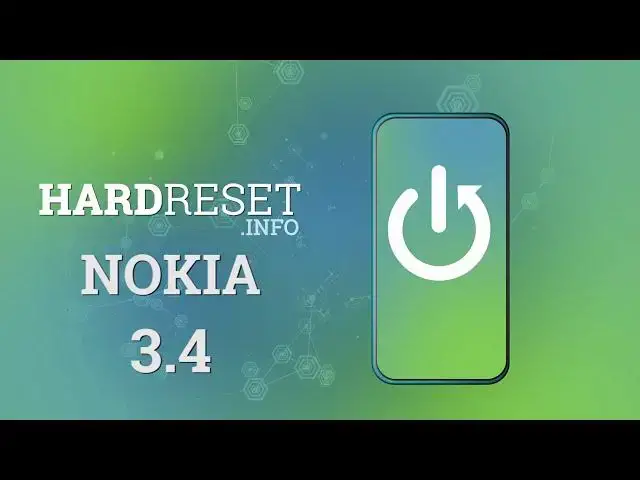0:00
Hi everyone, here we've got Nokia 3.4 and let me share with you how to change the keyboard
0:12
language on this device. So firstly, let's open the keyboard, for example in messages, it doesn't really matter
0:19
And all you have to do right now is simply tap on the settings icon on the keyboard
0:23
Now let's tap on languages and here we've got the list of previously added languages
0:27
we've got only English right now, so just tap on add keyboard and here we've been transferred
0:32
to the full list of available languages from which we can choose. So as you can see, we've got plenty of options to choose from
0:38
So all you have to do is simply find the language you'd like to set and tap on it
0:42
So I will pick Arabic. If you can choose the region, the same situation, just tap on the one you'd like to set
0:49
Here you can choose also the keyboard, but I will leave it like this. So let's tap on done
0:55
And as you can see, the Arabic language has been immediately applied to our list
0:59
So now let's get back to the keyboard and check. And here we've got actually two differences, because firstly on the spacebar we've got
1:06
the name of the language we are currently using and next to it we've got the globe icon
1:11
which will allow us to change the languages. So now I can freely type in English, but after tapping on the globe icon, I can switch to
1:19
the Arabic one. As you can see, it's very easy. The same situation right now, English and after tapping on it again, Arabic
1:26
So actually this is how to change the language in your Nokia 3.4
1:31
But now I will show you how to remove the language from the list, because for some reason
1:35
you do not need two different languages or three of them. So let's enter the settings
1:42
Let's tap on languages and tap on this pencil icon in the right upper corner
1:46
Now we have to tap on the one we'd like to remove, mark it and tap on the trash bin icon
1:51
And as you can see, it immediately disappears. So actually that's all
1:56
This is how to change the keyboard language in your Nokia 3.4
2:01
Thank you so much for watching. I hope that this video was helpful and if it was, please hit the subscribe button and