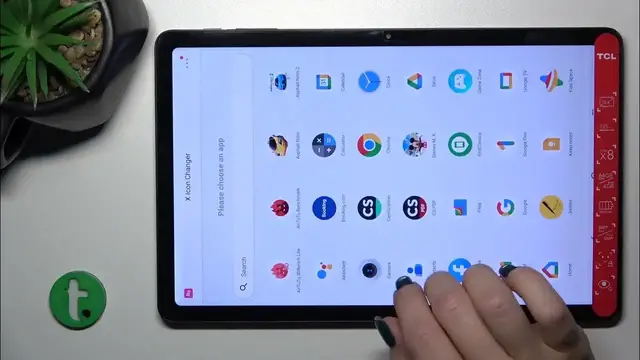
How To Change Icons Shape In TCL TAB 10 Gen 2 | X Icon Changer
Dec 4, 2023
Check out our website: https://www.hardreset.info/devices/tcl/tcl-tab-10-gen-2/tutorials/
Revamp the look of your TCL TAB 10 Gen 2 by learning how to change the shape of icons with the X Icon Changer app. In this tutorial, we guide you through the steps to use X Icon Changer, allowing you to customize the appearance of your app icons and create a unique style for your tablet. Watch now to explore the creative possibilities with icon customization on the TCL TAB 10 Gen 2.
How do I change the shape of icons on my TCL TAB 10 Gen 2 using X Icon Changer?
Is X Icon Changer compatible with the TCL TAB 10 Gen 2, and where can I download it?
What features does X Icon Changer offer for icon customization on the TCL TAB 10 Gen 2?
Can I create custom icon shapes or designs using X Icon Changer?
What should I do if X Icon Changer is not working as expected on my tablet?
Are there privacy or security considerations when using X Icon Changer on the TCL TAB 10 Gen 2?
Can I revert to the default icon shapes after using X Icon Changer on the TCL TAB 10 Gen 2?
How do I update the X Icon Changer app on the TCL TAB 10 Gen 2 for the latest features?
You can also check our other YouTube channels:
https://www.youtube.com/c/HardresetInfo
#tcltab #TCL #androidtablet
Follow us on Instagram ► https://www.instagram.com/hardreset.info
Like us on Facebook ► https://www.facebook.com/hardresetinfo/
Tweet us on Twitter ► https://twitter.com/HardResetI
Support us on TikTok ► https://www.tiktok.com/@hardreset.info
Use Reset Guides for many popular Apps ► https://www.hardreset.info/apps/apps/
Show More Show Less #Multimedia Software
#Online Goodies
#Skins, Themes & Wallpapers

