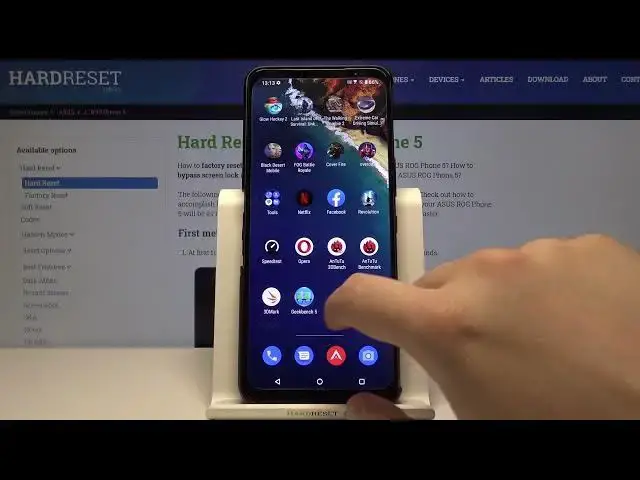
How to Change Home Screen Transitions on ASUS ROG Phone 5? – Set New Scroll Effects
Apr 21, 2024
Read more about ASUS ROG Phone 5:
https://www.hardreset.info/devices/asus/asus-rog-phone-5/
If you wish to, you can change the home screen scroll effect on your ASUS ROG Phone 5. Your Asus smartphone offers you four different transitions that you can choose as a scroll effect on your home screen – default, perspective, squeeze, and box. Watch this quick but detailed guide on how to find the home screen settings where you can change the scroll effect. Follow the steps shown on the video to successfully switch the transition to any of the four available.
How to set new scroll effect on ASUS ROG Phone 5? How to change scroll effect on ASUS ROG Phone 5? How to swap scroll effect on ASUS ROG Phone 5? How to find new scroll effect on ASUS ROG Phone 5? How to set scroll effect on ASUS ROG Phone 5? How to locate scroll effects on ASUS ROG Phone 5? Where are scroll effect settings on ASUS ROG Phone 5? How to change transition on ASUS ROG Phone 5? How to set new transition on ASUS ROG Phone 5? How to update transition on ASUS ROG Phone 5? How to configure transition on ASUS ROG Phone 5? How to manage transition on ASUS ROG Phone 5?
#HomeScreenScrollEffect #HomeScreenTransitions #AsusRogPhone5
Follow us on Instagram ► https://www.instagram.com/hardreset.info
Like us on Facebook ► https://www.facebook.com/hardresetinfo/
Tweet us on Twitter ► https://twitter.com/HardResetI
Support us on TikTok ► https://www.tiktok.com/@hardreset.info
Use Reset Guides for many popular Apps ► https://www.hardreset.info/apps/apps/
Show More Show Less 
