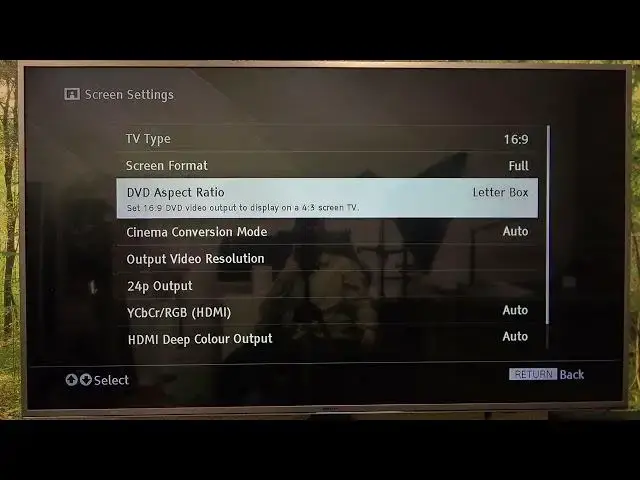
How To Change DVD Aspect Ratio on SONY Blu-Ray
Aug 6, 2024
Find out more: https://www.hardreset.info/devices/
Transform your movie-watching experience with our detailed guide on changing the DVD aspect ratio on your SONY Blu-Ray player. This video is an invaluable resource for cinema enthusiasts and casual viewers alike who want to optimize their screen display for a more enjoyable viewing experience. We delve into the essential steps to adjust the aspect ratio, ensuring that your DVDs match the screen size and format of your TV without any unwanted cropping or stretching. Whether you're revisiting classic movies or enjoying the latest releases, our guide simplifies the process, enabling you to view your favorite DVDs in the aspect ratio they were meant to be seen. Perfect for those who value a cinematic experience at home, this video will help you master the aspect ratio settings on your SONY Blu-Ray player for a visually satisfying movie night.
#SONYBluRayTips
#AspectRatioFix
#DVDViewingEnhanced
Relevant "How To" Questions:
How to access the aspect ratio settings for DVDs on a SONY Blu-Ray player?
How to select the right aspect ratio for different types of DVDs on SONY Blu-Ray?
How to switch between widescreen and standard formats on your SONY Blu-Ray player?
How to ensure the DVD aspect ratio matches your TV screen on SONY Blu-Ray?
How to troubleshoot aspect ratio issues when playing DVDs on a SONY Blu-Ray player?
Follow us on Instagram ► https://www.instagram.com/hardreset.info
Like us on Facebook ► https://www.facebook.com/hardresetinfo/
Tweet us on Twitter ► https://twitter.com/HardResetI
Support us on TikTok ► https://www.tiktok.com/@hardreset.info
Use Reset Guides for many popular Apps ► https://www.hardreset.info/apps/apps/
Show More Show Less 
