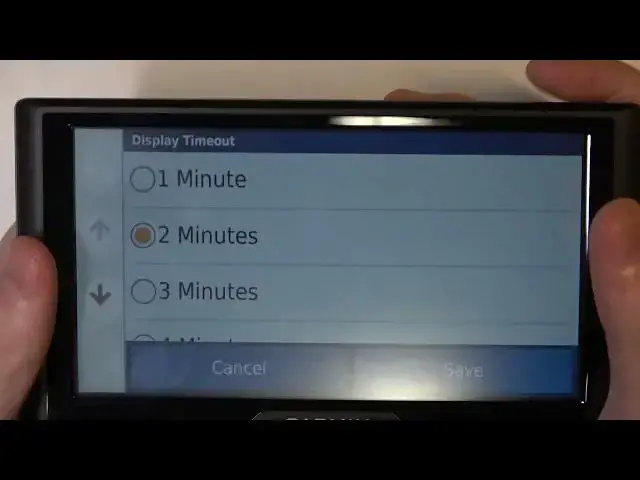
How To Change Display Timeout on Garmin Drive 61?
Jul 31, 2024
In this tutorial video, you will learn how to change the display timeout on your Garmin Drive 61 GPS device. You will discover the steps to adjust the settings, allowing you to choose the amount of time the device's screen remains active before it automatically turns off to save power. This feature helps you personalize and optimize the display timeout according to your preferences and needs.
Check our website: https://www.hardreset.info
How to adjust screen timeout settings on Garmin Drive 61?
How to set screen timeout duration on Garmin Drive 61?
How to increase display timeout on Garmin Drive 61?
#garmin #garmindashcam #carcamera
Follow us on Instagram ► https://www.instagram.com/hardreset.info
Like us on Facebook ► https://www.facebook.com/hardresetinfo/
Tweet us on Twitter ► https://twitter.com/HardResetI
Support us on TikTok ► https://www.tiktok.com/@hardreset.info
Use Reset Guides for many popular Apps ► https://www.hardreset.info/apps/apps/
Show More Show Less 
