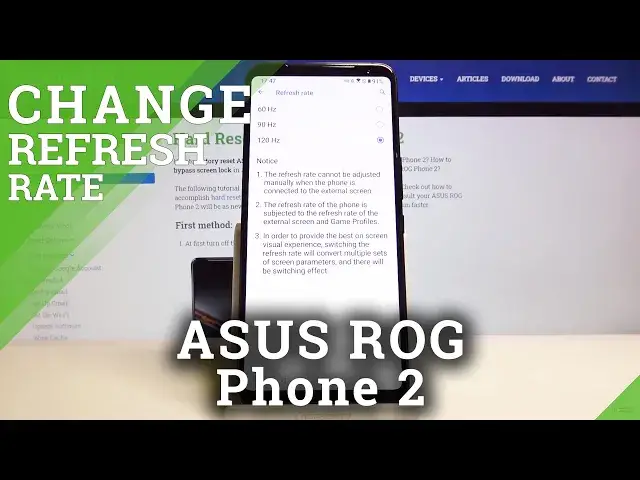
How to Change Display Refresh Rate in ASUS ROG Phone 2
Jul 20, 2024
Learn more info about ASUS ROG Phone 2:
https://www.hardreset.info/devices/asus/asus-rog-phone-2/
If you have the impression that the screen scrolls slowly and it is not smooth, you can change it. Stay with us and we'll show you where the display settings of the ASUS ROG Phone 2 are located, and then we'll present the available options for changing the screen refresh rate. Try each of the available speeds and adjust the device to your needs.
How to Set Up Refresh Rate on ASUS ROG Phone 2? How to Choose Refresh Rate on ASUS ROG Phone 2? How to Change the Screen Refresh Rate in ASUS ROG Phone 2? How to Open Display settings in ASUS ROG Phone 2? How to set up the display refresh rate in ASUS ROG Phone 2? How to adjust refresh rate in ASUS ROG Phone 2?
Follow us on Instagram ► https://www.instagram.com/hardreset.info
Like us on Facebook ► https://www.facebook.com/hardresetinfo/
Tweet us on Twitter ► https://twitter.com/HardResetI
Show More Show Less 
