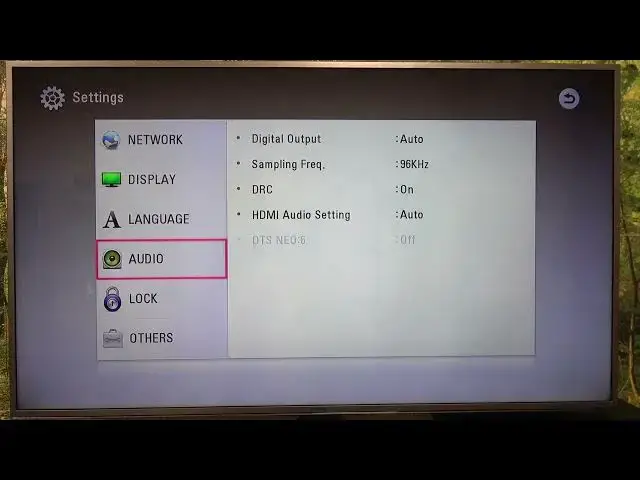
How To Change Digital Audio Output on LG Blu-Ray
Aug 6, 2024
Find out more: https://www.hardreset.info/devices/
Immerse yourself in the ultimate audio experience with our comprehensive guide on adjusting the digital audio output on your LG 4K Blu-Ray player! Tailored for movie buffs and audiophiles, this video walks you through the seamless process of enhancing your home theater's sound quality. Discover how to fine-tune your LG 4K Blu-Ray player's audio settings to match your sophisticated sound system, be it for a high-fidelity stereo or a dynamic surround sound setup. We delve into the intricacies of audio outputs, ensuring you enjoy every cinematic nuance in crystal-clear audio that perfectly complements the stunning 4K visuals. Ideal for those seeking to elevate their audio-visual experience, this guide is your ticket to optimizing your LG 4K Blu-Ray player for a more enveloping and rich sound experience.
#LG4KBluRayAudio
#AudioSettingsTutorial
#HomeTheaterEnhancement
Relevant "How To" Questions:
How to navigate to the audio settings on the LG 4K Blu-Ray player?
How to select the optimal digital audio output format on your LG 4K Blu-Ray?
How to synchronize your LG 4K Blu-Ray player with a surround sound system?
How to switch from stereo to digital audio output on LG 4K Blu-Ray?
How to troubleshoot common audio output issues on the LG 4K Blu-Ray player?
Follow us on Instagram ► https://www.instagram.com/hardreset.info
Like us on Facebook ► https://www.facebook.com/hardresetinfo/
Tweet us on Twitter ► https://twitter.com/HardResetI
Support us on TikTok ► https://www.tiktok.com/@hardreset.info
Use Reset Guides for many popular Apps ► https://www.hardreset.info/apps/apps/
Show More Show Less 
