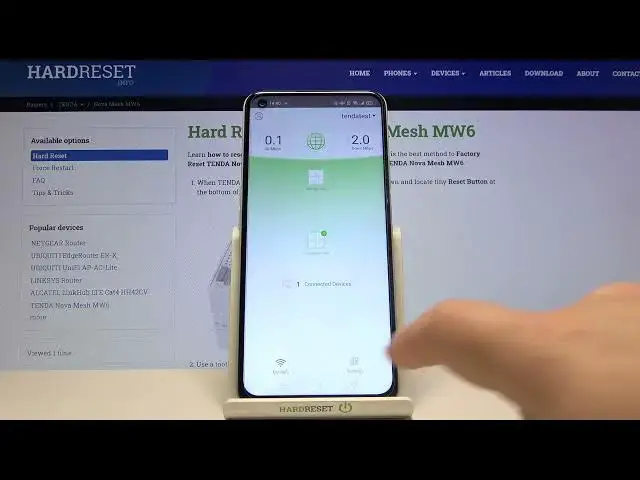
How to Change DHCP to Static IP on TENDA Nova Mesh MW6 - Enable PPPoE on Tenda Wi-Fi app.
Apr 18, 2024
Find out more: https://www.hardreset.info/devices/tenda/tenda-nova-mesh-mw6/
In this video HardReset.Info expert will show you how to switch between various Internet connection types on TENDA Nova Mesh MW6. You should receive the initial internet configuration from your Internet Service Provider. Then just open the Tenda Wi-Fi app and go to the change internet connection feature and choose between PPPoE, DHCP, or Static IP.
Follow us on Instagram ► https://www.instagram.com/hardreset.info
Like us on Facebook ► https://www.facebook.com/hardresetinfo/
Tweet us on Twitter ► https://twitter.com/HardResetI
Support us on TikTok ► https://www.tiktok.com/@hardreset.info
Use Reset Guides for many popular Apps ► https://www.hardreset.info/apps/apps/
#tendanovamesh #hardresetinfo #imeiinfo
How to turn on DHCP on TENDA Nova Mesh MW6? How to enable PPPoE on TENDA Nova Mesh MW6? How to configure internet connection on TENDA Nova Mesh MW6?
Show More Show Less 
