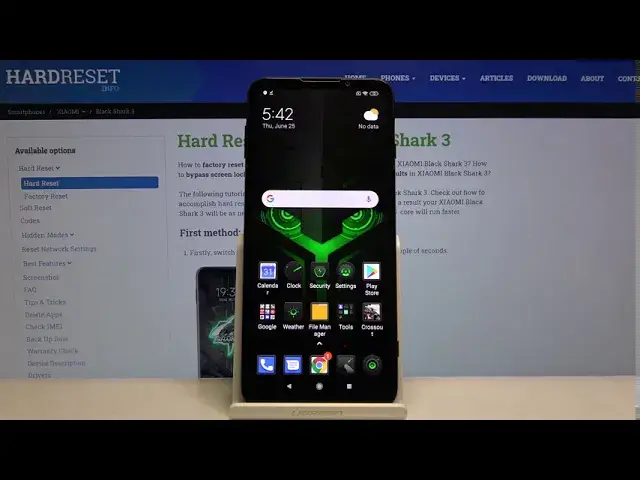
How to Change Device’s Theme in XIAOMI Black Shark 3 – Find Theme Options
Apr 30, 2024
Learn more info about XIAOMI Black Shark 3: https://www.hardreset.info/devices/xiaomi/xiaomi-black-shark-3/
Would you like to change your XIAOMI Black Shark 3 theme? In this tutorial we’d like to show you how easily you can find proper settings and how to customize them in order to change the theme successfully and refresh the look of your device. Let’s follow all shown steps and easily find customizations settings.
How to change theme in XIAOMI Black Shark 3? How to find theme in XIAOMI Black Shark 3? How to check theme in XIAOMI Black Shark 3? How to select theme in XIAOMI Black Shark 3? How to choose theme in XIAOMI Black Shark 3? How to personalize menu in XIAOMI Black Shark 3? How to customize menu in XIAOMI Black Shark 3? How to change icons in XIAOMI Black Shark 3? How to select icons in XIAOMI Black Shark 3? How to change theme style in XIAOMI Black Shark 3? How to change icons style in XIAOMI Black Shark 3? How to change menu in XIAOMI Black Shark 3? How to download themes in XIAOMI Black Shark 3?
Follow us on Instagram ► https://www.instagram.com/hardreset.info
Like us on Facebook ► https://www.facebook.com/hardresetinfo/
Tweet us on Twitter ► https://twitter.com/HardResetI
Show More Show Less 
