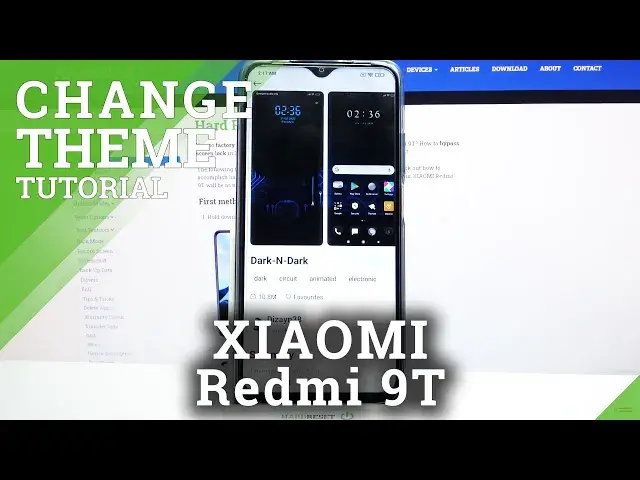
How to Change Device Theme in XIAOMI Redmi 9T – Apply New Device Theme
Jul 11, 2024
Learn more info about XIAOMI Redmi 9T:
https://www.hardreset.info/devices/xiaomi/xiaomi-redmi-9t/
Watch this tutorial and take control of the look of your XIAOMI Redmi 9T. Follow our instructions and find out how to change and set a new theme on XIAOMI Redmi 9T. We will show you where all the default themes for XIAOMI devices are located and help you download other (free or extra paid) themes. If you change the theme of your device, you can set a new wallpaper, change the icon style and much more in one go.
How to Change Device Theme on XIAOMI Redmi 9T? How to Change Theme on XIAOMI Redmi 9T? How to Change Theme on XIAOMI Redmi 9T? How to Customize XIAOMI Redmi 9T? How to Customize XIAOMI Redmi 9T? How to Set Device Theme on XIAOMI Redmi 9T? How to Change Wallpaper on XIAOMI Redmi 9T? How to Set Up Device Theme on XIAOMI Redmi 9T? How to Find Theme Options on XIAOMI Redmi 9T? How to Customize Display on XIAOMI Redmi 9T? How to Apply a New Device Theme on XIAOMI Redmi 9T? How to Refresh System Look on XIAOMI Redmi 9T?
#ChangeDeviceTheme #ApplyNewTheme #XIAOMIRedmi9T
Follow us on Instagram ► https://www.instagram.com/hardreset.info
Like us on Facebook ► https://www.facebook.com/hardresetinfo/
Tweet us on Twitter ► https://twitter.com/HardResetI
Support us on TikTok ► https://www.tiktok.com/@hardreset.info
Use Reset Guides for many popular Apps ► https://www.hardreset.info/apps/apps/
Show More Show Less 
