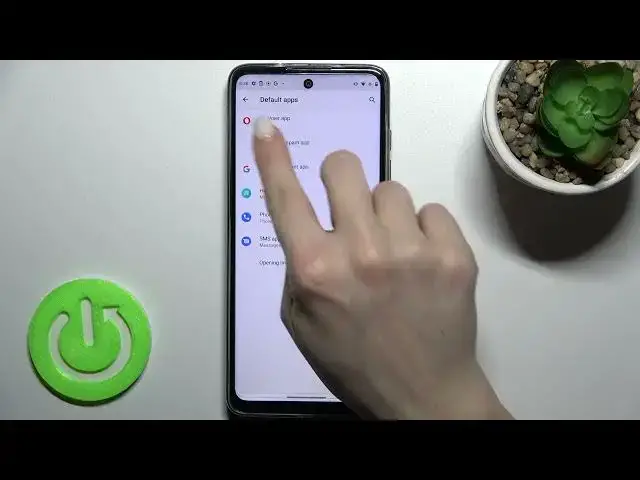
How to Change Default Browser on Motorola Moto G60S - Choose New Default Browser
Apr 7, 2024
Learn more info about Motorola Moto G60S: https://www.hardreset.info/devices/motorola/motorola-moto-g60s/
If you wish to Change the Default Browser on Motorola Moto G60S, but are not sure how to, we are here to help you! Just grab your Motorola, access Default App Settings, and Install your favorite browser app, then just switch your current one to the new one, with help of our expert. So, without further ado, let’s begin!
How to Change Default Apps in MOTOROLA MOTO G60S? How to Set Default Apps in MOTOROLA MOTO G60S? How to Set Default Browser in MOTOROLA MOTO G60S? How to Select Default Browser in MOTOROLA MOTO G60S? How to Personalize Default Apps in MOTOROLA MOTO G60S? How to customize default apps in MOTOROLA MOTO G60S? How to Change Dialer in MOTOROLA MOTO G60S? How to Choose Default Apps in MOTOROLA MOTO G60S? How to Change Opening Apps in MOTOROLA MOTO G60S? How to Add Default App in MOTOROLA MOTO G60S?
#MotorolaMotoG60S #ChangeDefaultBrowser #changedefaultapps
Follow us on Instagram ► https://www.instagram.com/hardreset.info
Like us on Facebook ► https://www.facebook.com/hardresetinfo/
Tweet us on Twitter ► https:g//twitter.com/HardResetI
Support us on TikTok ►https://tiktok.com/@hardreset.info
Use Reset Guides for many popular Apps ► https://www.hardreset.info/apps/apps/
Show More Show Less 
