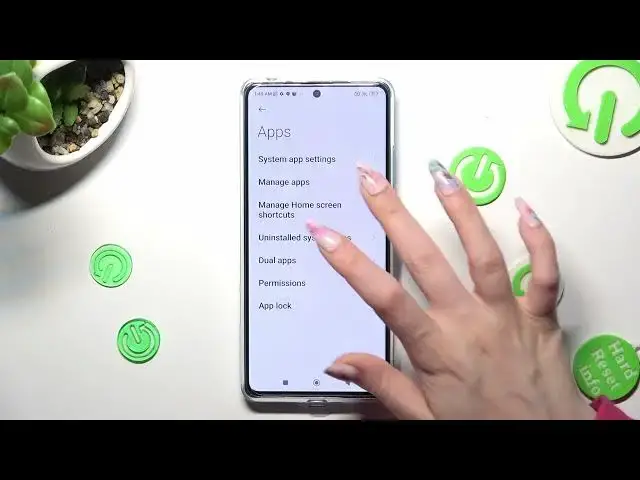
How to Change Default Apps on Redmi Note 12 Pro+?
Jul 30, 2024
In this tutorial video, you'll learn how to change the default apps on your Redmi Note 12 Pro+ smartphone. Follow these simple steps and customize your device's default apps, such as the browser, messaging app, and more, to your preferences and improve your overall user experience.
Check our website: https://www.hardreset.info/devices/redmi/redmi-note-12-pro-plus/tutorials/
How to Edit Default Apps on Redmi Note 12 Pro+? How to Switch Default Apps on Redmi Note 12 Pro+?
#xiaomiredminote12proplus #redminote12proplus #xiaomi
Follow us on Instagram ► https://www.instagram.com/hardreset.info
Like us on Facebook ► https://www.facebook.com/hardresetinfo/
Tweet us on Twitter ► https://twitter.com/HardResetI
Support us on TikTok ► https://www.tiktok.com/@hardreset.info
Use Reset Guides for many popular Apps ► https://www.hardreset.info/apps/apps/
Show More Show Less 
