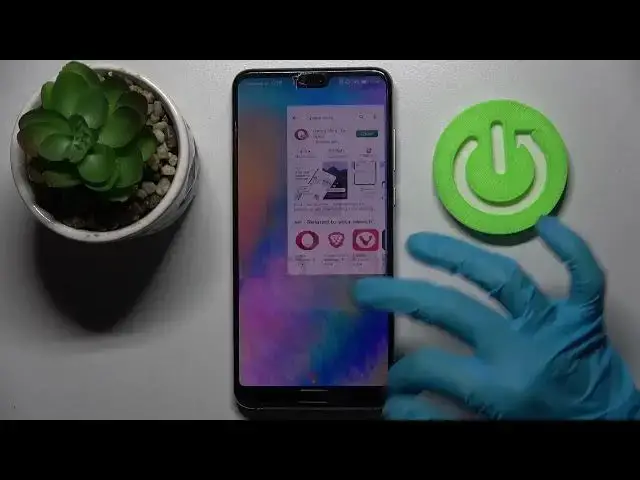
How to Change Default Apps on HUAWEI P20 Pro – Set App As Default
Apr 7, 2024
Read more about HUAWEI P20 Pro:
https://www.hardreset.info/devices/huawei/huawei-p20-pro/tutorials/
If you have installed a new app for a specific task, you can set this app as a default. By doing so, your new app will handle certain action on your HUAWEI P20 Pro. For example, if you have installed a new browser, you can set it as a default app to make sure that this new browser will be opened when needed instead of the old one. This is also true for documents or text files which usually open with the default applications designed for these actions.
Therefore, you can set another app to be used as the main tool to read these types of files. If you would like to learn how to change default apps on your HUAWEI P20 Pro, watch the video above and follow its instructions. With the help of this guide, you will be able to quickly set another app as default.
How to manage default apps on HUAWEI P20 Pro? How to change default apps on HUAWEI P20 Pro? How to customize default apps on HUAWEI P20 Pro? How to set up default apps on HUAWEI P20 Pro? How to modify default apps on HUAWEI P20 Pro? How to adjust default apps on HUAWEI P20 Pro? How to configure default apps on HUAWEI P20 Pro? How to set app as default on HUAWEI P20 Pro?
#DefaultApps #SetAppAsDefault #HUAWEIP20Pro
Follow us on Instagram ► https://www.instagram.com/hardreset.info
Like us on Facebook ► https://www.facebook.com/hardresetinfo/
Tweet us on Twitter ► https:g//twitter.com/HardResetI
Support us on TikTok ►https://tiktok.com/@hardreset.info
Use Reset Guides for many popular Apps ► https://www.hardreset.info/apps/apps/
Show More Show Less 
