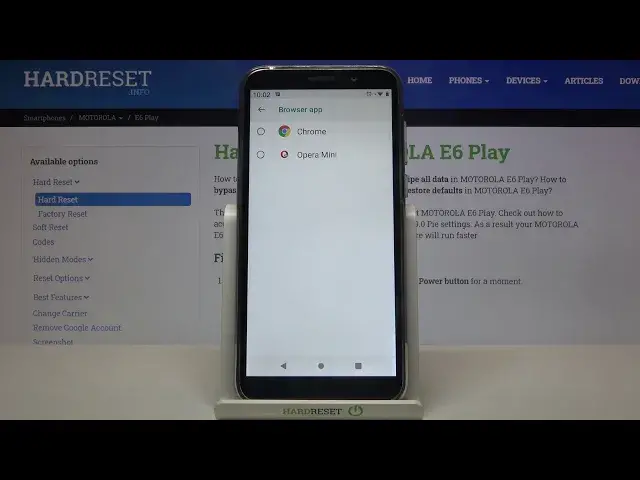
How to Change Default Apps in MOTOROLA E6 Play - Manage Apps
Apr 24, 2024
Learn more about MOTOROLA E6 Play
https://www.hardreset.info/devices/motorola/motorola-e6-play/
If you wish to be capable of using your MOTOROLA E6 Play successfully and comfortably, you will need to know how to manage the default applications. We have decided to create this tutorial to show you how to successfully change default applications and how to set new default applications in MOTOROLA E6 Play. Follow the instructions for customizing all apps on MOTOROLA E6 Play.
How to change default apps in MOTOROLA E6 Play? How to set default apps in MOTOROLA E6 Play? How to customize default apps in MOTOROLA E6 Play? How to choose default apps in MOTOROLA E6 Play? How to add the default app in MOTOROLA E6 Play? How to manage default apps in MOTOROLA E6 Play? How to manage apps in MOTOROLA E6 Play?
#ManageApps #CustomizeDefaultApps #MOTROLAE6Play
Follow us on Instagram ► https://www.instagram.com/hardreset.info
Like us on Facebook ► https://www.facebook.com/hardresetinfo/
Tweet us on Twitter ► https://twitter.com/HardResetI
Support us on TikTok ► https://www.tiktok.com/@hardreset.info
Use Reset Guides for many popular Apps ► https://www.hardreset.info/apps/apps/
Show More Show Less 
