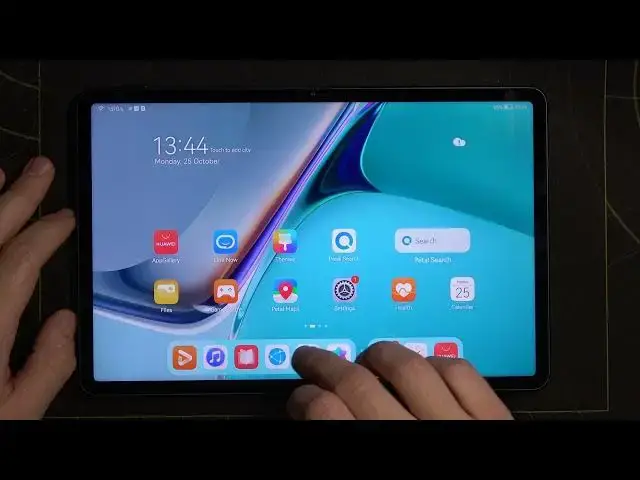
How to Change Camera Storage Location in HUAWEI MatePad 11 – Pick Another Camera File Storage
Jul 5, 2024
Learn more info about HUAWEI MatePad 11: https://www.hardreset.info/devices/huawei/huawei-matepad-11-wi-fi-2021/
Are you wondering how to change camera storage location in HUAWEI MatePad 11? In this tutorial we would like to share with you how easily you can find proper camera settings which will allow you to easily set totally another place than defaultly applied option, f.ex. SD card. So let’s follow all shown steps and successfully change camera storage location.
How to change camera storage location in HUAWEI MatePad 11? How to change default photo storage section in HUAWEI MatePad 11? How to manage camera storage location in HUAWEI MatePad 11? How to set SD as camera storage location in HUAWEI MatePad 11? How to customize camera location storage in HUAWEI MatePad 11?
#CameraStorageLocation #CustomizeStorage #HUAWEIMatePad11
Follow us on Instagram ► https://www.instagram.com/hardreset.info
Like us on Facebook ► https://www.facebook.com/hardresetinfo/
Tweet us on Twitter ► https://twitter.com/HardResetI
Support us on TikTok ► https://www.tiktok.com/@hardreset.info
Use Reset Guides for many popular Apps ► https://www.hardreset.info/apps/apps/
Show More Show Less 
