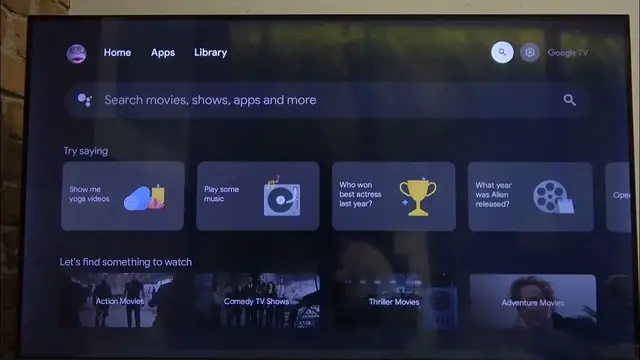
How To Change Audio Delay on TCL Smart TV
Dec 6, 2023
Find out more: https://www.hardreset.info/tv/tcl/
Embark on a journey to perfect audio synchronization with our comprehensive guide on how to change audio delay on your TCL Smart TV. This video is a must-watch for anyone looking to enhance their home entertainment system. Whether you're experiencing lip-sync issues or just want to fine-tune your audio settings, we've got you covered. We delve into the intricacies of audio delay, providing insights into why it happens and how you can easily adjust it for a seamless viewing experience. Our clear, step-by-step guidance ensures that even the most novice users can confidently adjust their settings. Say goodbye to audio lag and enjoy movies, games, and your favorite TV shows with perfectly synced audio, all thanks to your TCL Smart TV's versatile features.
#TCLSmartTVAudioFix
#PerfectSyncTutorial
#HomeTheaterOptimization
'How To' Questions Relevant to Video Content:
How to identify audio delay issues on a TCL Smart TV?
How to access the audio synchronization settings on your TCL Smart TV?
How to adjust the audio delay for different types of content on TCL Smart TV?
How to test audio sync after making adjustments on your TCL Smart TV?
How to ensure optimal audio settings for a home theater setup with TCL Smart TV?
Follow us on Instagram ► https://www.instagram.com/hardreset.info
Like us on Facebook ► https://www.facebook.com/hardresetinfo/
Tweet us on Twitter ► https://twitter.com/HardResetI
Support us on TikTok ► https://www.tiktok.com/@hardreset.info
Use Reset Guides for many popular Apps ► https://www.hardreset.info/apps/apps/
Show More Show Less 
