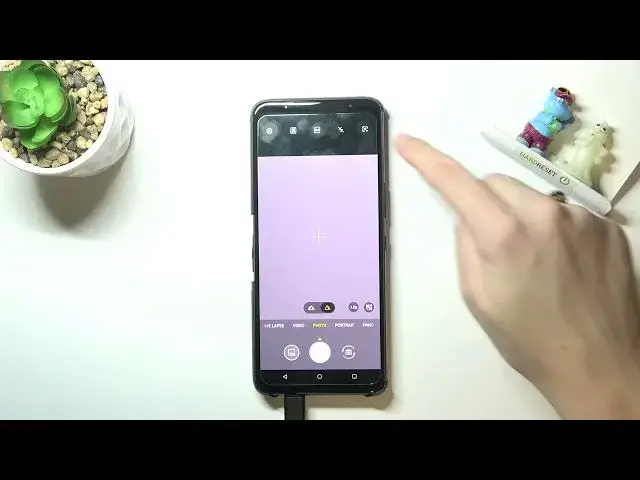
How to Change Aspect Ration on ASUS ROG Phone 5s Camera
Jul 3, 2024
Learn more information about ASUS ROG Phone 5s:
https://www.hardreset.info/devices/asus/asus-rog-phone-5s/
This video is brought to show how you can change the camera aspect ratio on your ASUS ROG Phone 5s Camera. The aspect ratio in the pictures is responsible for the correlation of its sides. So you can go for more square, rectangular or full-screen pictures. Kindly enjoy!
How to change the camera aspect ratio on ASUS ROG Phone 5s Camera? How to make square photos on ASUS ROG Phone 5s Camera? How to take full screen photos on ASUS ROG Phone 5s Camera?
#ASUSROGPhone5s #AspectRatio #ASUSCamera
Follow us on Instagram ► https://www.instagram.com/hardreset.info
Like us on Facebook ►
https://www.facebook.com/hardresetinfo/
Tweet us on Twitter ► https://twitter.com/HardResetI
Support us on TikTok ► https://www.tiktok.com/@hardreset.info
Use Reset Guides for many popular Apps ► https://www.hardreset.info/apps/apps/
Show More Show Less 
