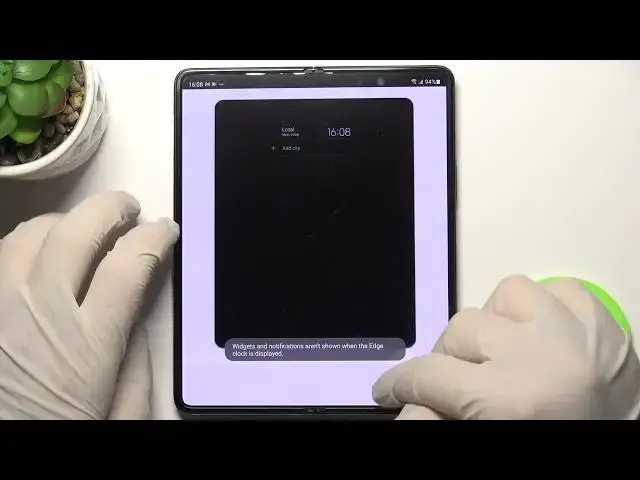
How to Change Always On Display Theme on Samsung Galaxy Z Fold 3 5G – Customize AOD
Apr 10, 2024
Check more info about Samsung Galaxy Z Fold 3 5G:
https://www.hardreset.info/devices/samsung/samsung-galaxy-z-fold3-5g/
Hi there! It turns out there is a fun and easy way to change the AOD Theme on your Samsung Galaxy Z Fold 3 5G. Hopefully you guessed it by now that in this video we'll show you how to change the themes to make your Samsung Galaxy Z Fold 3 5G reflect your personality a little more than when you pulled it out of the box. If not, then rather check out this video on this issue. Let's see! For more information visit our HardReset.info YT channel and discover many useful tutorials for Samsung Galaxy Z Fold 3 5G.
How to Set New Always On Display Theme on Samsung Galaxy Z Fold 3 5G?
How to Find AOD Settings on Samsung Galaxy Z Fold 3 5G?
How to Download Always On Display themes on Samsung Galaxy Z Fold 3 5G?
#AOD #AlwaysOnDisplay #DisplayThemes
Follow us on Instagram ► https://www.instagram.com/hardreset.info
Like us on Facebook ► https://www.facebook.com/hardresetinfo/
Tweet us on Twitter ► https://twitter.com/HardResetI
Support us on TikTok ► https://www.tiktok.com/@hardreset.info
Use Reset Guides for many popular Apps ► https://www.hardreset.info/apps/apps/
Show More Show Less 
