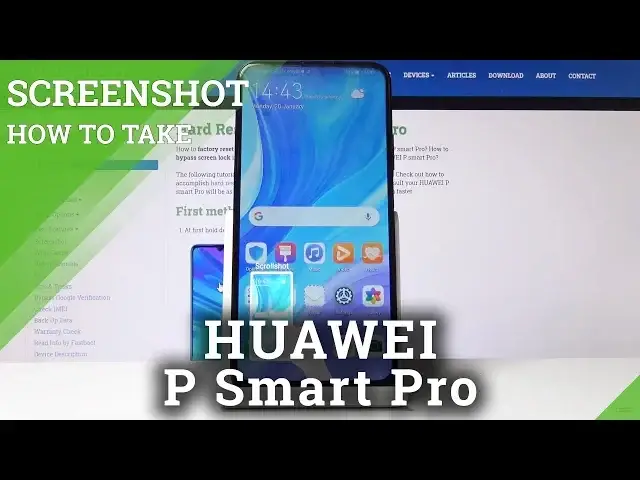
How to Capture Screenshot in Huawei P Smart Pro – It is Easier than you Think
May 16, 2024
You want to capture something quickly or you need to share something from your screen with friend. The easiest way to do it is to make a screenshot. It is way easier than you were thinking, just watch this video. I’m using Huawei P Smart Pro, but it is same in any Android phone, and Huawei phone.
How do I make a screenshot on Huawei P Smart Pro? How do you screenshot a text by Huawei P Smart Pro? How do I take a screenshot on my Huawei P Smart Pro? How can I screenshot on my Android phone? How do you screenshot on a Huawei P Smart Pro? How do you screenshot on a Huawei P Smart Pro without the power button?
Follow us on Instagram ► https://www.instagram.com/hardreset.info/
Like us on Facebook ► https://www.facebook.com/hardresetinfo/
Tweet us on Twitter ► https://twitter.com/HardresetI/
Show More Show Less 
