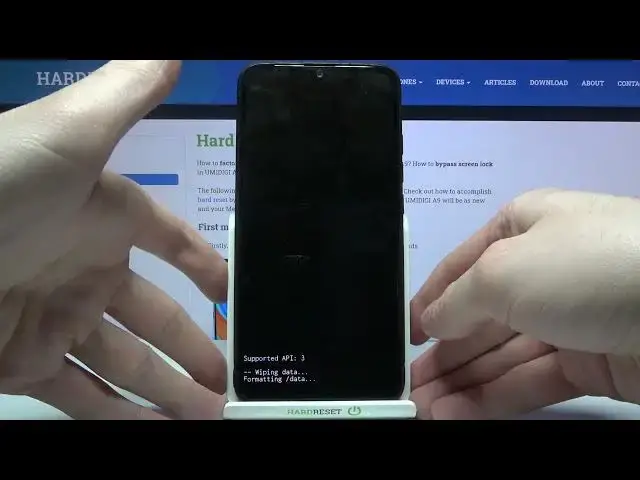
How to Bypass Screen Lock in UMIDIGI A9 - Hard Reset via Recovery Mode & Wipe All Data
Mar 30, 2024
More info about UMIDIGI A9:
https://www.hardreset.info/devices/umidigi/umidigi-a9/tutorials/
Are you looking for a way to bypass the screen lock on your UMIDIGI A9 smartphone? In this video, we'll show you how to hard reset your phone via recovery mode and wipe all data First, we'll explain what a hard reset is and why you might want to do one. A hard reset, also known as a factory reset, restores UMIDIGI A9 to its original factory settings, deleting all of your personal data and settings. This can be useful if you've forgotten your screen lock password, or if you want to sell or give away UMIDIGI A9 and want to make sure all of your personal information is removed.
How to delete all data in UMIDIGI A9? How to factory reset UMIDIGI A9? How to master reset UMIDIGI A9? How to remove password on UMIDIGI A9? How to skip pattern lock on UMIDIGI A9? How to hard reset UMIDIGI A9?
#UmidigiA9 #hardReset #BypassScreenLock
Follow us on Instagram ► https://www.instagram.com/hardreset.info
Like us on Facebook ► https://www.facebook.com/hardresetinfo/
Tweet us on Twitter ► https://twitter.com/HardResetI
Support us on TikTok ► https://www.tiktok.com/@hardreset.info
Use Reset Guides for many popular Apps ► https://www.hardreset.info/apps/apps/
Show More Show Less 
