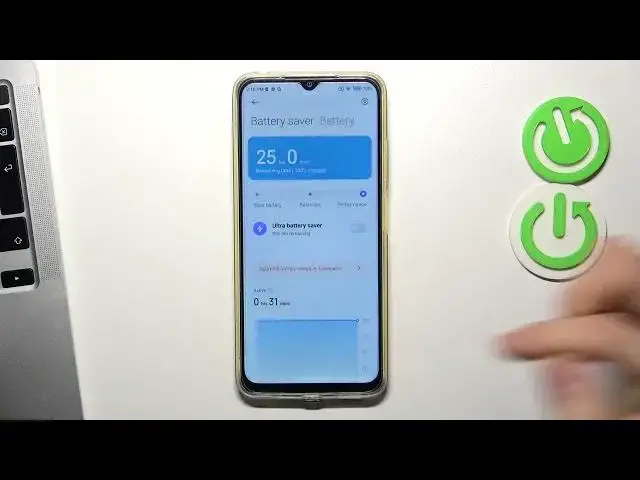0:00
Welcome to Hardware's Dinfo channel, dear viewers, in front of me POCM4 and now I'm going to show you how to make your device faster
0:11
To make your device faster you need to remember several rules. First rule, never use more than 80%, 80%, 75%, 70% of your internal storage
0:25
Your smartphone needs to always have 30-20% of free storage. For example in my case I can't fill up my device, my internal storage more
0:43
Because when I fill up my device for, for example, I don't know, 55GB, so my smartphone will start lagging, freezing and different not comfortable situations will be happens and happens with my device
1:08
So it's a good idea to always have several GB of free storage
1:15
Of course if you have 30% of free storage, your device will work great
1:21
The second aspect you can do is to disable the power saving mode, because in power saving mode your device uses less RAM and less processor performance
1:32
So here you have save battery, you can enable balanced mode. But for better performance you can enable the performance mode and in this mode your smartphone will live shorter from one charging
1:46
Of course it will use more battery power, but it will make your device faster
1:53
And here in settings we have to open additional settings. Define it, it's here
2:02
And then scroll down and find memory extension. What is that? So memory is the part of your smartphone, it's RAM, that smartphone use to store temporary files that you're using at this time
2:22
For example when you're opening the application, it's moving the part, so your system moving part of this application to your memory to open it, to operate on it and something else
2:38
I don't know. So all things you're doing at the same time, at this time, all of it you're doing in the RAM
2:48
So for example now in RAM I have my settings application, now in RAM I have messages, phones and other applications that are working at the same time
3:00
For example when you, if phone application will not work in RAM, so when someone will call you, so you will don't see the message about something, about someone calls you
3:17
So it's very good idea to buy device with more temporary storage
3:24
And here again of course the winner is the ones who invest in device with more temporary storage, but POCO system gives the opportunity to extend this storage, this memory, this RAM by using memory extension
3:43
It will use part of your internal storage like RAM and in this way it will make your device more stable, because if you have more gigabytes for the RAM, for temporary memory, it will just gives you more system stability
4:13
Ok, that's it. Thanks for watching, like this video, subscribe to our channel and bye, see you