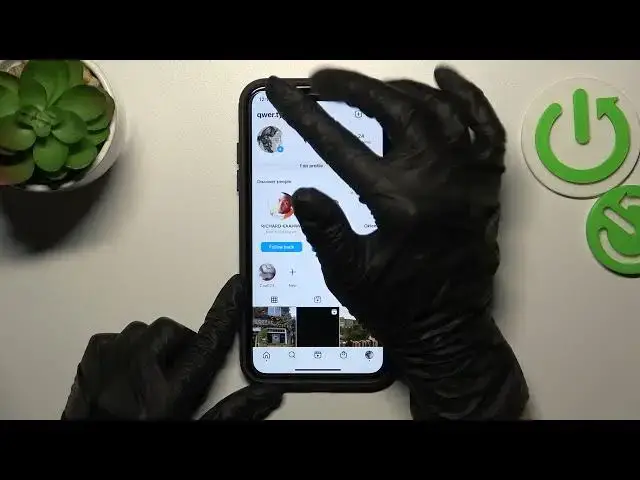0:00
Hi friends! We are so happy to welcome you to our channel and today
0:03
we will show you how to block or unblock someone from your Instagram account. So let's go to the bottom if this topic is
0:11
interesting for you. So first and foremost we need to open our app
0:18
and as you can check we are on our profile page. So as for me the most convenient way to block someone is to use the settings
0:26
option. We can open after clicking on this three lines shortcut at the top of the screen. We have this settings feature. Later we
0:34
need to go to the privacy and swipe down the appearance list to
0:38
go to the blocked account section here. Remember that if you will block someone
0:44
this blocked account won't be able to send you some messages, to take his own photos and posts
0:52
Also this blocked account won't be able to comment your pictures and after searching for you this account
1:01
will have the notification that the user isn't found. So if this way if this option is good for you right now we will
1:11
show you how to block someone using the whole followings and followers list
1:17
As you can check here we will have the list of all our blocked accounts
1:21
but right now I don't have anyone. To add someone I need to click on this
1:26
plus icon at the top and I want to block my second additional
1:31
account this restart heart 59. I will tap on this block option
1:37
here to block this account and we have two different options right now to block only this user or to block this user and each of
1:47
the accounts this user this person will create later. So I want to stay on this
1:54
first option and tap on the block to confirm my choice and as I said before here as you can check we have our first
2:04
account we had blocked and also we have this unblock option but I will show you
2:10
this unblock process later. So let's tap on the arrow to go back
2:15
and right now I will switch to my second account to show you how
2:20
my account my first account looks like for the blocked account. Sorry I hope
2:26
that right now you will understand what I mean. So I will switch
2:31
to my second account second user and let's search for the second my
2:35
account to check how this profile looks like when it's blocked for me. So as you can check this is my first
2:46
account and I will tap on it one time. As you can check too as I said before we
2:51
have the notification that this user isn't phoned. Okay so now I can think that this user has
3:03
deleted his own account or I can think also that this user
3:10
just blocked me. So I have two options. Okay but I won't have any notification
3:19
any alert message etc that this account blocked me nothing like that which is really very convenient
3:28
and good. So right now I will switch to the first account and I will show you
3:33
how to unblock this person and delete it from the blocked account
3:38
list. So as we did before we need to go to the settings section after tapping
3:43
on the three line shortcut and choosing settings. Later as we did
3:49
before privacy and blocked accounts. So let's only tap on this okay unblock and confirm actions unblock
4:01
Wait a minute please okay and later let's check the result. So I will switch
4:08
to the second account again go to the search bar and pick on the on my second account second user
4:16
Well done now I have all access and without any troubles you can manage
4:21
this blocked account list to add someone or delete him from this
4:27
list without any troubles and I hope that this video was useful for
4:31
you and interesting. Don't forget about likes guys also don't forget to subscribe to our channel because
4:37
you can find more interesting secrets and options for the Instagram and other apps. So goodbye good luck