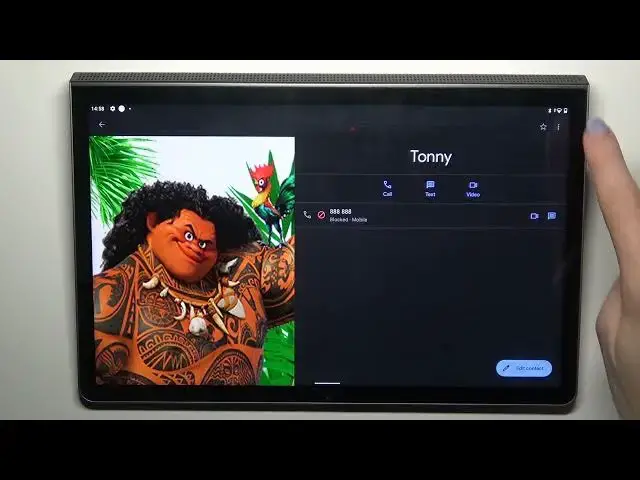
How to Block a Phone Number/Contact on a LENOVO Yoga Tab 11
Mar 20, 2024
Learn more about the LENOVO Yoga Tab 11: https://www.hardreset.info/devices/lenovo/lenovo-yoga-tab-11-lte/tutorials/
In this video, we'll show you how to blacklist a phone number on your LENOVO Yoga Tab 11, so that you can block unwanted calls and messages. Whether you're dealing with telemarketers, spammers, or other unwanted callers, blacklisting a number is an effective way to keep them from bothering you. We'll start by accessing the phone app on your LENOVO Yoga Tab 11 and locating the call log. From there, we'll show you how to select the number you want to block, and how to add it to your blacklist. We'll also explain how to manage your blacklist and remove numbers if you change your mind. This video is perfect for anyone who wants to take control of their phone calls and messages and keep their LENOVO Yoga Tab 11 free from unwanted disruptions. Follow along with our easy-to-follow instructions and start blacklisting those unwanted numbers today!
How to add a phone number to the blocklist on a LENOVO Yoga Tab 11? How to blocklist a phone number on a LENOVO Yoga Tab 11? How to restrict a phone number from calling me on LENOVO Yoga Tab 11?
#LENOVOYogaTab11 #BlockNumber #LENOVOContacts
Follow us on Instagram ► https://www.instagram.com/hardreset.info
Like us on Facebook ►
https://www.facebook.com/hardresetinfo/
Tweet us on Twitter ► https://twitter.com/HardResetI
Support us on TikTok ► https://www.tiktok.com/@hardreset.info
Use Reset Guides for many popular Apps ► https://www.hardreset.info/apps/apps/
Show More Show Less 
