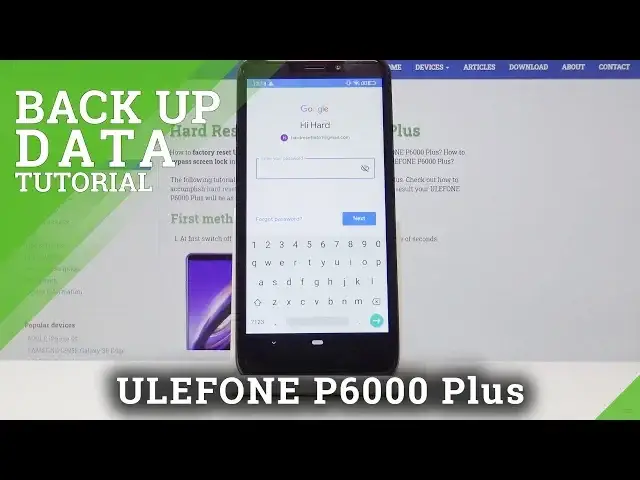
How to Backup Data in ULEFONE P6000 Plus - Add Google Backup Account
May 22, 2024
Read more info about ULEFONE P6000 Plus:
https://www.hardreset.info/devices/ulefone/ulefone-p6000-plus/
Find out video instruction, where we show you how to create a Google backup account in ULEFONE P6000 Plus. If you would like to add a backup account in order to duplicate data of your Ulefone smartphone, check out the presented tutorial in order to learn how to save data within a couple of seconds. Follow the attached tutorial and enable Google backup and transfer Ulefone data into Google drive smoothly.
How to enable Google Backup in ULEFONE P6000 Plus? How to save data in ULEFONE P6000 Plus? How to duplicate data in ULEFONE P6000 Plus? How to activate Google Backup in ULEFONE P6000 Plus? How to add backup account in ULEFONE P6000 Plus?
Follow us on Instagram ► https://www.instagram.com/hardreset.info
Like us on Facebook ► https://www.facebook.com/hardresetinfo/
Tweet us on Twitter ► https://twitter.com/HardResetI
Show More Show Less 
