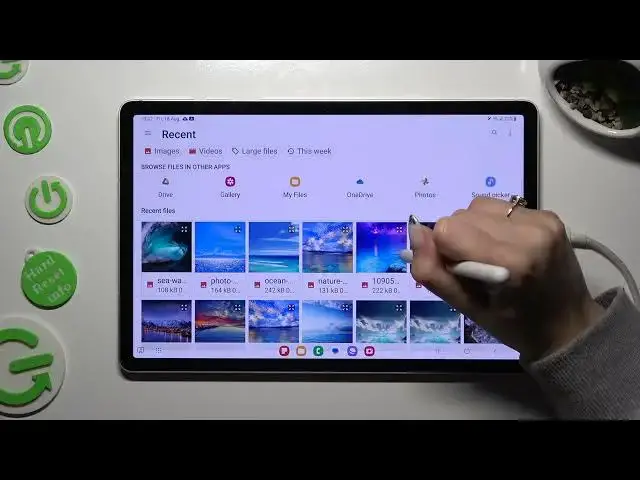
How to Attach a Photo to Your Text Message on Samsung Galaxy Tab S9 / Add Pictures to Messages
Aug 4, 2024
Check other tutorials for your Samsung Galaxy Tab S9:
https://www.hardreset.info/devices/samsung/samsung-galaxy-tab-s9-wi-fi/tutorials/
Explore the art of enriching your text messages with visuals on your Samsung Galaxy Tab S9! Our instructional video is here to guide you through the process of seamlessly adding photos to your messages. Whether it's a cherished memory, a funny snapshot, or an informative image, we'll show you how to effortlessly attach it to your text and send it without any hassle. Join us as we lead you through each step, making the process smooth and enjoyable. Follow the tutorial closely to master the skill of enhancing your text conversations with images on your Samsung Galaxy Tab S9. Your device, your creativity – watch the video now and elevate your messaging game!
How to add photos to text messages in Samsung Galaxy Tab S9?
How to add pictures to text messages in Samsung Galaxy Tab S9?
How to add files to Samsung Galaxy Tab S9?
How to add files to text messages in Samsung Galaxy Tab S9?
#samsung #galaxytabs9 #messages
Follow us on Instagram ► https://www.instagram.com/hardreset.info
Like us on Facebook ► https://www.facebook.com/hardresetinfo/
Tweet us on Twitter ► https://twitter.com/HardResetI
Support us on TikTok ► https://www.tiktok.com/@hardreset.info
Use Reset Guides for many popular Apps ► https://www.hardreset.info/apps/apps/
Show More Show Less 
