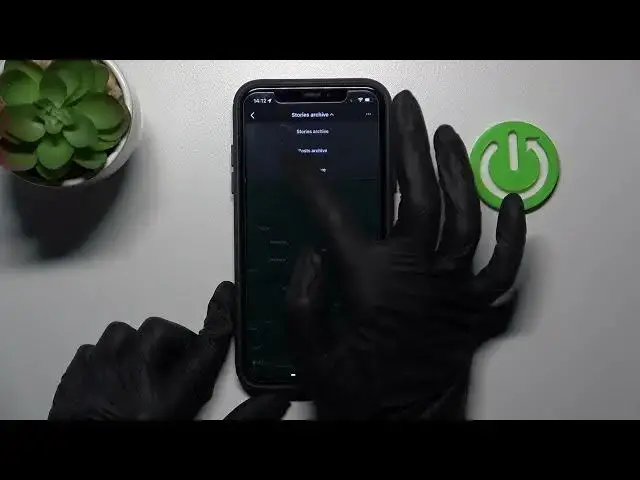0:00
Hi friends! Today we will show you how to archive the selected post from your Instagram profile
0:06
and after how to disable this post from the archive list. So let's go to the watching
0:17
First and foremost we need to go to our profile page on Instagram app to choose one of the
0:23
created posts as an example to archive or and later to disable this post from the archive
0:31
list. So let's pick on this one this post as an example. So to archive it, archived it means that
0:39
this post will disappear from your profile page but it will be saved and after you can
0:45
in the selected time you want add this account bring back this not account sorry but post
0:52
bring this post back to your profile page saving all of the likes and all of the comments
0:58
successfully. So how to archive this post? We need to pick on this three dots icon at the top
1:06
and to the archive option on the list. Wait a minute please before the changes and let's check
1:14
these changes. As you can see this the selected post disappeared and right now we can smoothly
1:22
get access to the archive list to the archive settings after tapping on the three lines at the
1:29
top of the screen. Later let's choose the third option archive and we will have the whole list of
1:37
all our archived posts here. We can smoothly add the selected post to our profile page
1:46
bring this post back but remember that you can also choose another filter at the top of the screen
1:52
after picking on the for example first option stories archive you will get access to the
1:58
whole list of all of your stories and this is definitely your stories history because all of
2:07
your added stories will be added also to this list after 24 hours. So this is your actual
2:19
stories history remember about it because each of the stories as I said before will appear
2:25
will appear here and you can also go to the calendar option in this way you can smoothly
2:33
switch to between the days and check which stories was added was created in selected dates
2:44
which is a very very convenient option and I like it so much remember also about the third
2:51
section you can choose by checking where and when the selected stories was created
2:59
so it was it's very very convenient option as I said before but we are interested in right now
3:06
only in the post archive option because I will show you how to bring back the archived posts
3:14
to your profile but also we have the live archive here but actually we don't have some lives in our
3:23
account history so let's go to the second section as I said and I will show you how to add this post
3:30
back to your profile let's tap on it one time and choose the three dots icon here later we need to
3:37
pick on the show on profile profile option and wait a minute before the result let's refresh
3:46
our profile page and as you can see the selected post appeared on our account and as I said we
3:55
really we actually don't have likes here but the number of all likes will be saved and all of the
4:03
comments etc all of the info about this post will be saved the caption description etc so this is
4:11
definitely very convenient because you can as an example manage your profile look in this way
4:18
and after add some old pictures without any troubles and problems guys I hope that right
4:24
now you know how to work how to manage this archive option and how to smoothly add and remove
4:31
the selected post from it don't forget about likes and also subscribe to our channel to find out some
4:38
more cool some other cool tricks about the Instagram app so have a nice day goodbye