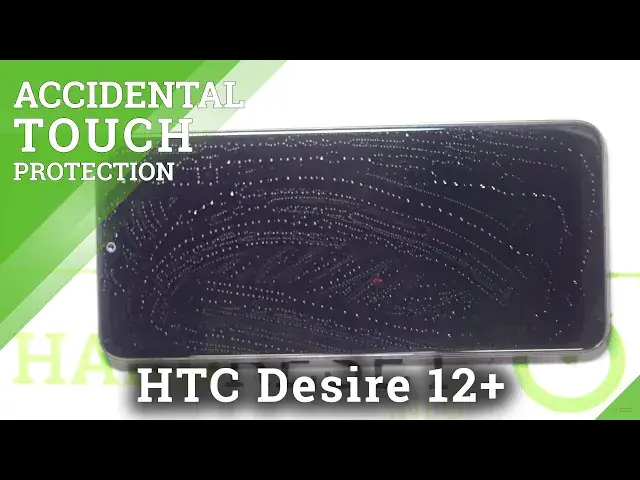0:00
Welcome! In front of me I have HTC Desire 20 Plus and today I will show you how you
0:12
can apply tempered glass on your display. So the first you have to prepare good source
0:16
of light to see every mess that you have on your screen. Of course when you open the box
0:21
with your tempered glass you will find the glass and wipes. Wet and dry. And the first
0:35
let's use this one. If you have problem that this wet one is not wet, it comes dry, you
0:48
can use something like window cleaner with alcohol so when you put it on it, it will
0:54
be much easier to clean your screen. And you have to make the gestures like that. In the
1:00
circle as you can see it goes very good. You can put it on the opposite side. And there
1:07
we are. So next we have to move to the dry one. Just open it. And here we have to take
1:15
it off just like that. Okay and right now we can use also additional wipe. Probably
1:28
you got something like that in your home. So we can just make it like that. Make gestures
1:39
in the circle. Okay and as you can see right now our display looks really really good
1:51
There's no any fingerprints or something like that. Just let me take a look closer. Yeah
2:01
Okay right now it looks really good as you can see. So you can simply open your tempered
2:06
glass by using this sticker. So just make it like that. Next just take a look one more
2:15
time on your display and be sure that anything is here. You have to put your tempered glass
2:21
like that. Let's start from the upper section of the screen and keep holding the bottom
2:25
part. Then press the power key and just take a look on the display if you are putting it
2:31
in a good side. Just like that. Like in my case. Okay I think that right now it looks
2:43
good. Yeah right now. So just simply put it like that. Turn off your display. Oh come
2:53
on where is the bottom. Yeah here it is. So as you can see it goes almost automatically
2:59
You don't even have to press anything and after a few moments our tempered glass is
3:04
installed. You can use this wipe to take off fingerprints from your tempered glass just
3:11
like that. As you can see on the edges on the left and the right one we got the air
3:20
a little bit because it's not tempered glass for this model is for Redmi 9A. So it's a
3:27
little bit too wide. But it looks good and the installation process looks the same so
3:33
don't mind about that. And right now we can use our device. So as you can see there we
3:38
got no any problem with the touch interaction. So we don't have to be afraid to putting tempered
3:43
glass on your display in HTC Desire 20+. And that's it. If you find this video helpful
3:48
remember to like, comment and subscribe to our channel