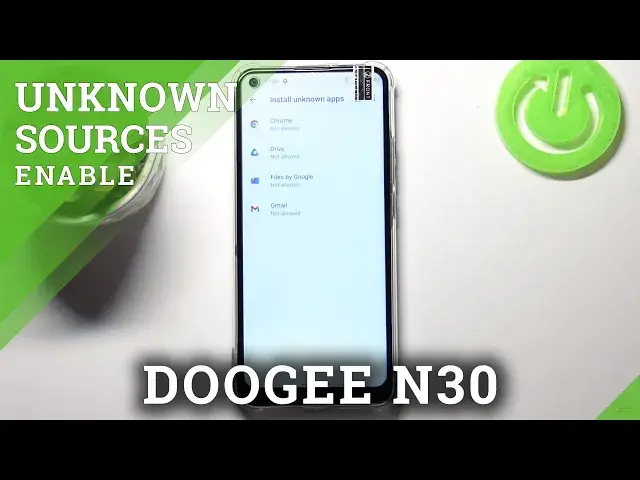
How to Allow Unknown Sources in DOOGEE N30 – Enable Unknown Sources
Jul 11, 2024
Learn more info about DOOGEE N30:
https://www.hardreset.info/devices/doogee/doogee-n30/
Did you know you can download apps from sources other than the Google Play Store? If you cannot find the application in the Google Play Store, you can download it directly from a web browser or other app. If you want to do this, watch the attached video and find out how to allow unknown sources on the DOOGEE N30. Remember to choose only safe sources!
How to enable unknown sources in DOOGEE N30? How to enable installation from unknown sources in DOOGEE N30? How to allow apps installation in DOOGEE N30? How to install app from unknown sources on DOOGEE N30? How to download apps from unknown sources in DOOGEE N30? How to download apps from browser on DOOGEE N30? How to Install Unknown Apps on DOOGEE N30? How to download unknown apps on DOOGEE N30? How to Allow Browser to Install Unknown Apps on DOOGEE N30? How to Install Apps Not from Play Store? How to Allow DOOGEE N30 to Install Apps Not From Play Store?
#UnknownSources #InstallAppsFromUnknownSources #DOOGEEN30
Follow us on Instagram ► https://www.instagram.com/hardreset.info
Like us on Facebook ► https://www.facebook.com/hardresetinfo/
Tweet us on Twitter ► https://twitter.com/HardResetI
Support us on TikTok ► https://www.tiktok.com/@hardreset.info
Use Reset Guides for many popular Apps ► https://www.hardreset.info/apps/apps/
Show More Show Less 
