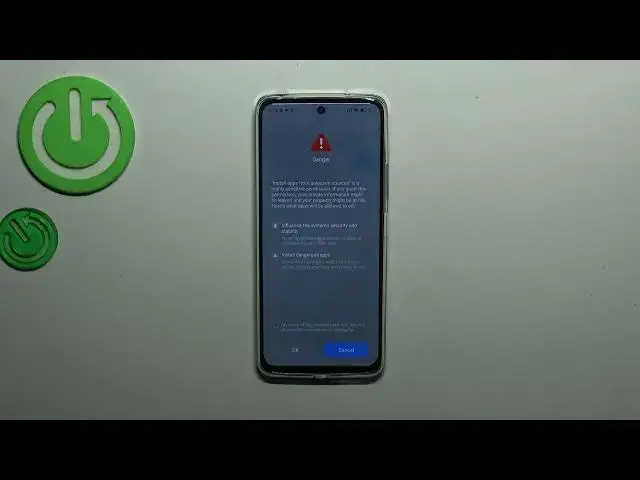
How to Allow Unknown Sources for App Installations on a REDMI 12
Mar 11, 2024
We invite you to visit our website and learn more about REDMI 12: https://www.hardreset.info/devices/redmi/redmi-12/tutorials/
Unlock the full potential of your Redmi 12 by enabling external sources for app installation. In this tutorial, we'll guide you through the steps to allow the installation of apps from sources other than the Google Play Store. By default, Redmi 12 restricts installations from unknown sources for security reasons. However, there may be times when you want to install apps from third-party sources or APK files. Join us as we show you how to access the settings and enable external sources on your Redmi 12, giving you more flexibility in app choices. Don't miss out on exciting apps and content—watch our video now and empower your Redmi 12 experience. Remember to like, share, and subscribe for more Redmi 12 tips and tricks!
How to enable external sources on a REDMI 12? How to manage app permissions on a REDMI 12? How to be able to install apps from external third party sources on a REDMI 12?
#REDMI12 #UnknownSources #XIAOMIApps
Follow us on Instagram ► https://www.instagram.com/hardreset.info
Like us on Facebook ►
https://www.facebook.com/hardresetinfo/
Tweet us on Twitter ► https://twitter.com/HardResetI
Support us on TikTok ► https://www.tiktok.com/@hardreset.info
Use Reset Guides for many popular Apps ► https://www.hardreset.info/apps/apps/
Show More Show Less #Mobile Apps & Add-Ons

