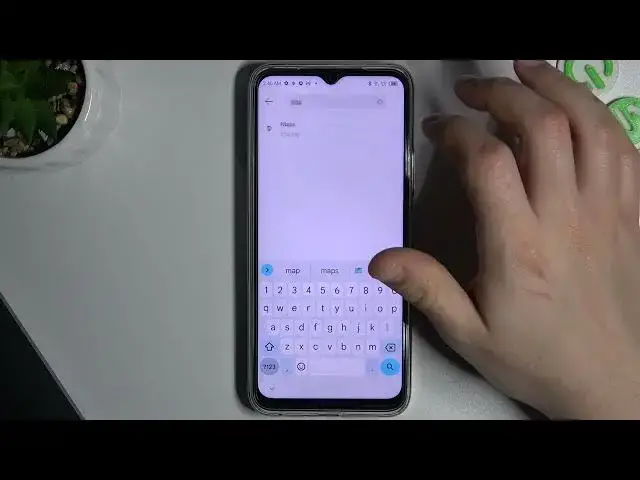
How to allow Google Maps to use location / Grand location permissions for GMaps on Android
Mar 23, 2024
More info about Google maps you can find here: https://www.hardreset.info/devices/apps/apps-google-maps/
In this video tutorial, we'll show you how to allow Google Maps to use your location on your Android device. Google Maps is a useful app that can help you navigate and explore the world around you. But to get the most out of it, you need to grant it permission to access your location. This way, you can see your current position on the map, get accurate directions and traffic information, and discover nearby places of interest. With just a few simple steps, we'll show you how to allow Google Maps to use your location on your Android device and enjoy its full functionality.
How to Grant Location Permissions for Google Maps on Android?
How to Enable Location Services for Google Maps on Android?
How to Allow Google Maps to Use Your Location on Android?
#googlemaps #locationpermissions #android
Follow us on Instagram ► https://www.instagram.com/hardreset.info
Like us on Facebook ► https://www.facebook.com/hardresetinfo/
Tweet us on Twitter ► https://twitter.com/HardResetI
Support us on TikTok ► https://www.tiktok.com/@hardreset.info
Use Reset Guides for many popular Apps ► https://www.hardreset.info/apps/apps/
Show More Show Less 
