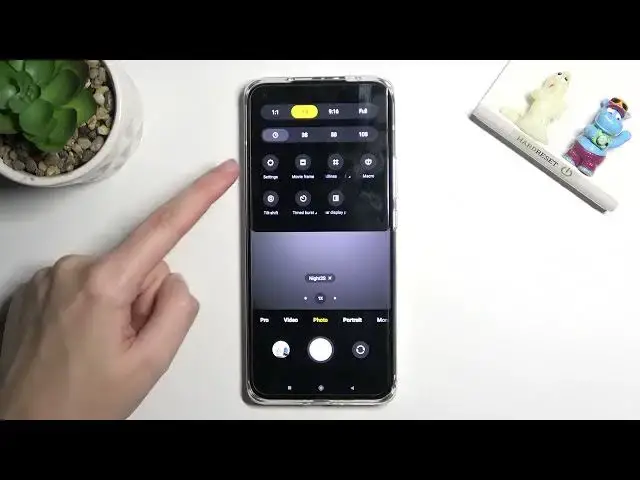
How to Allow Camera to Scan QR Codes on XIAOMI Mi 11 Ultra - Enable QR Scanning
Aug 4, 2024
Check out more info about XIAOMI Mi 11 Ultra:
https://www.hardreset.info/devices/xiaomi/xiaomi-mi-11-ultra/
Get ready for our informative video guide, where we'll demonstrate how to enable QR code scanning on your XIAOMI Mi 11 Ultra's camera. If you're eager to explore the camera settings on your Xiaomi device and unlock QR scanning capabilities, stick around for the solution. By following the instructions in the video above, you'll be seamlessly scanning QR codes on your Xiaomi device in no time. For additional valuable tutorials on your XIAOMI Mi 11 Ultra and more, be sure to visit our HardReset.info YT channel. Let's make your Xiaomi experience even more efficient!
How to allow camera settings in XIAOMI Mi 11 Ultra? How to enable QR scanning in XIAOMI Mi 11 Ultra? How to activate QR scan in XIAOMI Mi 11 Ultra? How to scan QRs in XIAOMI Mi 11 Ultra? How to turn on QR codes scanning in XIAOMI Mi 11 Ultra?
#QRScanning #QRScan #XIAOMIMi11Ultra
Follow us on Instagram ► https://www.instagram.com/hardreset.info
Like us on Facebook ► https://www.facebook.com/hardresetinfo/
Tweet us on Twitter ► https://twitter.com/HardResetI
Support us on TikTok ► https://www.tiktok.com/@hardreset.info
Use Reset Guides for many popular Apps ► https://www.hardreset.info/apps/apps/
Show More Show Less #Camera & Photo Equipment
#Electronic Accessories
#Home Automation

