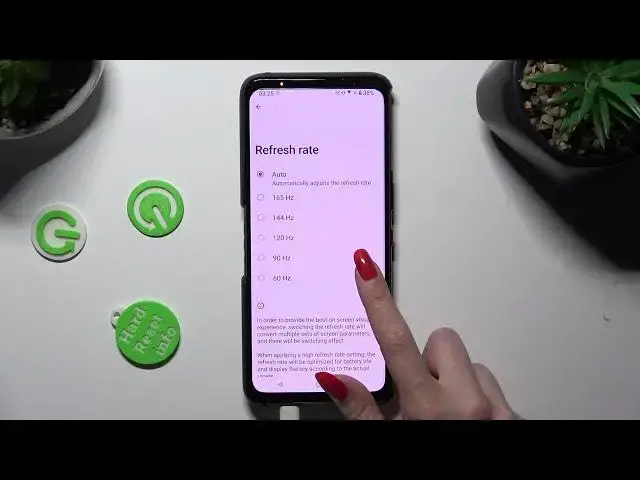
How to Adjust the Screen Refresh Rate Value on ASUS ROG Phone 7
Aug 1, 2024
Learn more about the ASUS ROG Phone 7: https://www.hardreset.info/devices/asus/asus-rog-phone-7/tutorials/
The Refresh Rate values you can choose from on an ASUS ROG Phone 7 smartphone vary quite a lot - you can set it to be anywhere between 60 and 165 Hz and anything in between. Higher values will make everything significantly smoother while lowering the display refresh rate is going to preserve the battery and reduce the power consumption overall. Therefore, we are happily inviting you to view this video tutorial and learn how to change the refresh rate value on the ASUS ROG Phone 7 mobile device. Please enjoy and thanks for watching!
How to increase the refresh rate on ASUS ROG Phone 7? How to improve the display motion smoothness on ASUS ROG Phone 7? How to smoothen all interface animations on ASUS ROG Phone 7?
#ASUSROGPhone7 #RefreshRate #ASUSDisplay
Follow us on Instagram ► https://www.instagram.com/hardreset.info
Like us on Facebook ►
https://www.facebook.com/hardresetinfo/
Tweet us on Twitter ► https://twitter.com/HardResetI
Support us on TikTok ► https://www.tiktok.com/@hardreset.info
Use Reset Guides for many popular Apps ► https://www.hardreset.info/apps/apps/
Show More Show Less 
