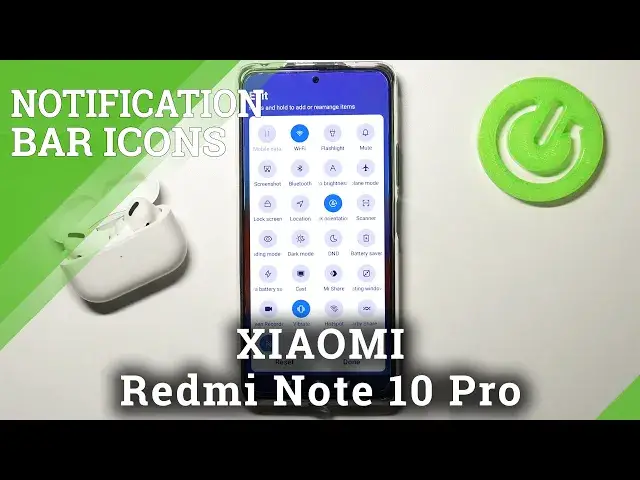
How to Adjust Notification Bar Icons in Xiaomi Redmi Note 10 Pro - Edit Top Menu
Jul 2, 2024
Check out more info about Xiaomi Redmi Note 10 Pro: https://www.hardreset.info/devices/xiaomi/xiaomi-redmi-note-10-pro/
Today, we’ll love to show you how to Adjust Notification Bar Icons in Xiaomi Redmi Note 10 Pro! It’s super easy and will make your Top Menu much more accessible and useful, so stick around, Edit Top Menu, and make sure that all shortcuts available there are helpful to you. Let’s get started!
How to Adjust Top Menu Icons in XIAOMI Redmi Note 10 Pro? How to Edit Top Menu in XIAOMI Redmi Note 10 Pro? How to Add Shortcuts to Top Menu in XIAOMI Redmi Note 10 Pro? How to Remove Shortcuts from Top Menu in XIAOMI Redmi Note 10 Pro? How to Change Notification Panel Shortcuts in XIAOMI Redmi Note 10 Pro?
#XiaomiRedmiNote10Pro #AdjustNotificationBarIcons #EditTopMenu
Follow us on Instagram ► https://www.instagram.com/hardreset.info
Like us on Facebook ► https://www.facebook.com/hardresetinfo/
Tweet us on Twitter ► https:g//twitter.com/HardResetI
Support us on TikTok ►https://tiktok.com/@hardreset.info
Use Reset Guides for many popular Apps ► https://www.hardreset.info/apps/apps/
Show More Show Less 
