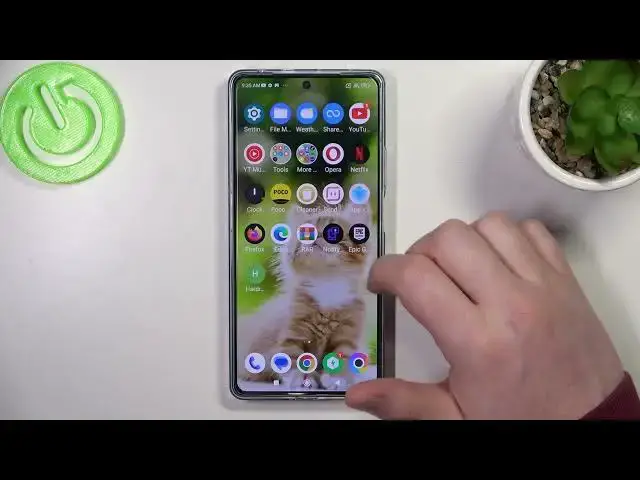
How to Add Website Shortcut Icon To Home Screen in POCO F5
Mar 17, 2024
Find out more info about POCO F5 at:
https://www.hardreset.info/devices/poco/poco-f5/tutorials/
In this tutorial, we will guide you through the process of adding a website shortcut to the home screen of your POCO F5 smartphone. With this amazing feature, you can easily access your favourite websites directly from your home screen! Our step-by-step instructions will show you how to create a shortcut icon for a selected website, allowing you to quickly launch it with just one tap.
How to add a website shortcut to the home screen on POCO F5? What are the steps to create a shortcut icon for a website?
#WebsiteShortcut #HomeScreenCustomization #POCOF5
Follow us on Instagram ► https://www.instagram.com/hardreset.info
Like us on Facebook ► https://www.facebook.com/hardresetinfo/
Tweet us on Twitter ► https://twitter.com/HardResetI
Support us on TikTok ► https://www.tiktok.com/@hardreset.info
Use Reset Guides for many popular Apps ► https://www.hardreset.info/apps/apps/
Show More Show Less 
