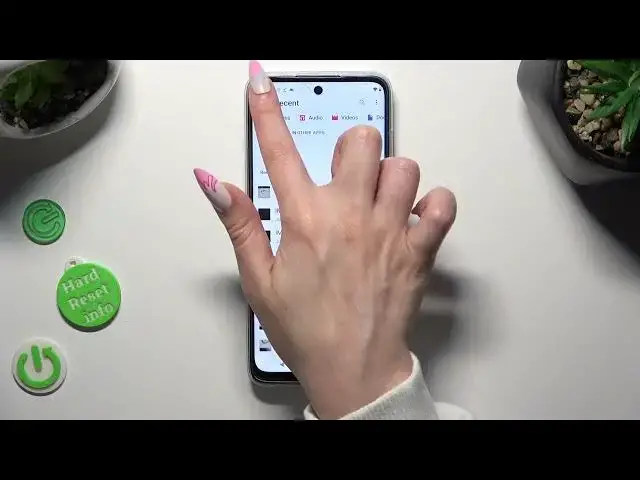
How to Add Video/Audio File to a Text Message on MOTOROLA Moto G32
Mar 15, 2024
We invite you to visit our website and learn more about MOTOROLA Moto G32: https://www.hardreset.info/devices/motorola/motorola-moto-g32/tutorials/
Want to share audio and video files through text messages on your MOTOROLA Moto G32? You've come to the right place! In this tutorial video, we'll show you how to easily attach audio and video files to your text messages using the native messaging app on your Moto G32. Whether it's a memorable video clip or a favorite song, you can now share your multimedia files seamlessly with friends and family. We'll guide you through the process of composing a new text message, accessing your audio and video files, and attaching them to your message. You'll learn how to navigate through your phone's file manager, select the desired files, and send them off with just a few taps. Plus, we'll provide some handy tips and tricks along the way to ensure a smooth and hassle-free experience. Get ready to level up your text messaging game and share your favorite audio and video moments effortlessly on your MOTOROLA Moto G32. Watch this video now and become a multimedia messaging pro!
How to attach a video to an SMS message on MOTOROLA Moto G32? How to attach a sound file to a text message on MOTOROLA Moto G32? How to upload a media file to a text message on MOTOROLA Moto G32?
#MOTOROLAMotoG32 #TextMessage #MOTOROLAFiles
Follow us on Instagram ► https://www.instagram.com/hardreset.info
Like us on Facebook ►
https://www.facebook.com/hardresetinfo/
Tweet us on Twitter ► https://twitter.com/HardResetI
Support us on TikTok ► https://www.tiktok.com/@hardreset.info
Use Reset Guides for many popular Apps ► https://www.hardreset.info/apps/apps/
Show More Show Less 
