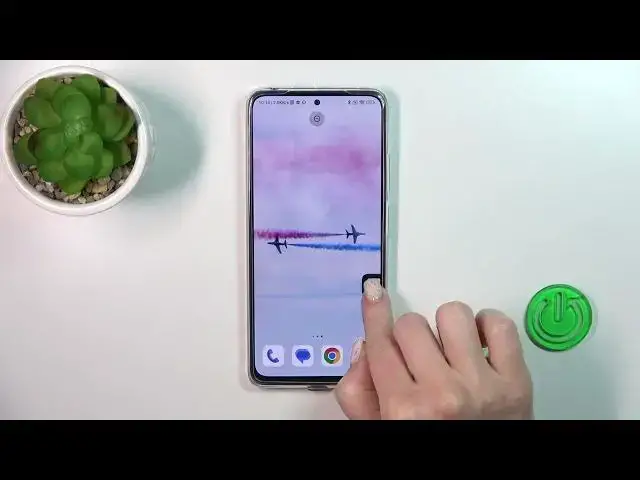
How to Add & Remove Home Screen Widgets on a REDMI Note 11 Pro
Jul 29, 2024
Learn more about the REDMI Note 11 Pro: https://www.hardreset.info/devices/redmi/redmi-note-11-pro/tutorials/
Personalize your REDMI Note 11 Pro's home screen widgets with our easy guide. Long-press on an empty space to enter "Edit mode," select "Widgets," and add or remove widgets by dragging them. You can also resize and move widgets to your desired location on the home screen. Improve your productivity by following our step-by-step tutorial.
How to rearrange the home screen widgets on a REDMI Note 11 Pro? How to move widgets within the home screen on a REDMI Note 11 Pro? How to delete widgets from the home screen on a REDMI Note 11 Pro?
#REDMINote11Pro #HomeScreen #XIAOMIWidgets
Follow us on Instagram ► https://www.instagram.com/hardreset.info
Like us on Facebook ►
https://www.facebook.com/hardresetinfo/
Tweet us on Twitter ► https://twitter.com/HardResetI
Support us on TikTok ► https://www.tiktok.com/@hardreset.info
Use Reset Guides for many popular Apps ► https://www.hardreset.info/apps/apps/
Show More Show Less #Skins, Themes & Wallpapers

