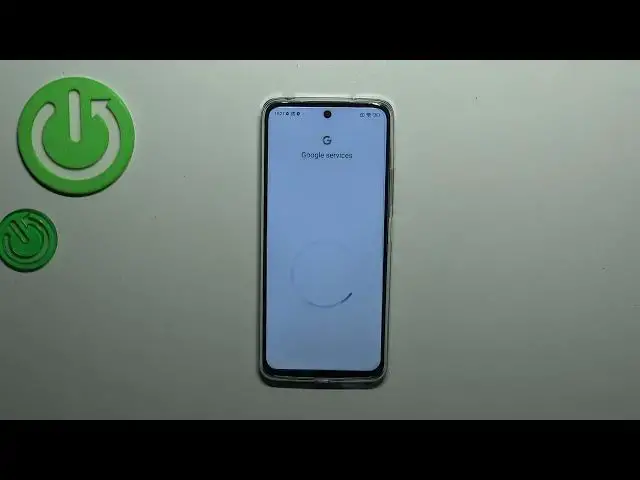
How to Add & Remove Google Account on a REDMI 12
Mar 11, 2024
We invite you to visit our website and learn more about REDMI 12: https://www.hardreset.info/devices/redmi/redmi-12/tutorials/
Learn how to manage your Google account on your Redmi 12! In this video, we'll guide you through the process of adding and removing a Google account on your device. Adding a Google account allows you to access various Google services, sync data, and personalize your device. We'll show you how to navigate the settings menu, locate the accounts section, and add a new Google account effortlessly. Additionally, we'll walk you through the steps to remove an existing Google account if needed. Whether you're setting up your Redmi 12 for the first time or managing multiple accounts, this tutorial has got you covered. Join us to ensure a smooth experience with your Google account on the Redmi 12. Be sure to like, share, and subscribe for more Redmi 12 tips and tricks!
How to link a Google account to the system on a REDMI 12? How to sign out of a Google account on a REDMI 12? How to manage a Google account on a REDMI 12?
#REDMI12 #GoogleAccount #XIAOMISystem
Follow us on Instagram ► https://www.instagram.com/hardreset.info
Like us on Facebook ►
https://www.facebook.com/hardresetinfo/
Tweet us on Twitter ► https://twitter.com/HardResetI
Support us on TikTok ► https://www.tiktok.com/@hardreset.info
Use Reset Guides for many popular Apps ► https://www.hardreset.info/apps/apps/
Show More Show Less 
