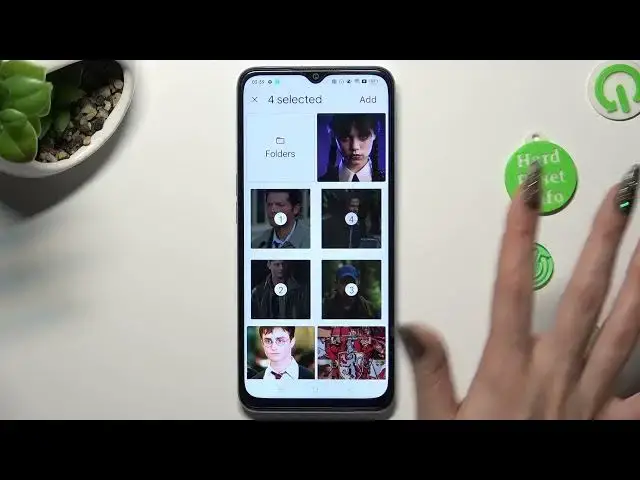
How to Add Photos To Your Text Message on Oppo A78
Jul 30, 2024
Find out more about Oppo A78:
https://www.hardreset.info/devices/oppo/oppo-a78/tutorials/
Hello there! In today's tutorial, we'll be guiding you on how to add photos to your text messages on the Oppo A78. We'll show you how to easily attach pictures or images to your text and successfully send them. We hope you enjoy this tutorial. If you want to know more about your Oppo A78, visit our YouTube channel.
How to add photos to your text message on Oppo A78? How to attach a photo to a text message on Oppo A78? How to add pictures to your message on Oppo A78?
#PhotoMessages #AttachPhoto #OppoA78
Follow us on Instagram ► https://www.instagram.com/hardreset.info
Like us on Facebook ► https://www.facebook.com/hardresetinfo/
Tweet us on Twitter ► https://twitter.com/HardResetI
Support us on TikTok ► https://www.tiktok.com/@hardreset.info
Use Reset Guides for many popular Apps ► https://www.hardreset.info/apps/apps/
Show More Show Less 
